Allion Labs / Sean Huang
When people use Wi-Fi routers to set up networks at home or the office, there are always Wi-Fi dead spots. In order to expand Wi-Fi coverage area, a new mesh network technology was created to provide more coverage. This new technology is an interconnected mesh network with multiple Wi-Fi nodes. Most Wi-Fi mesh systems can help you extend the signals even further, providing solid Wi-Fi coverage from end-to-end.
Because of the rising number of Mesh Wi-Fi AP products on the market, customers may struggle to find the one that meets their expectations. We’ve selected three popular Wi-Fi Mesh APs to evaluate them against the performance testing as listed below:
Under multi-user or heavy traffic scenarios scenarios (e.g. 4K video streaming), it would be a challenge of transmission speed to provide reliable network service.
Mesh AP setup cost is high when the coverage of Mesh AP is not sufficient, then customer will need more Mesh APs to cover the whole area.
Since users can switch to alternative Mesh AP when the Wi-Fi signal is weak, users can roam from room to room, that is so-called “roaming”. Most of the Mesh APs lose speed after roaming which result in bandwidth-consuming applications encounter lag or stutter (Streaming 4K contents or downloading video, etc.).
These problems will eventually increase customer complaints of the products, and even be returned, which will ultimately have a negative impact on the brand reputation. The following is a comparison of three different Mesh APs.
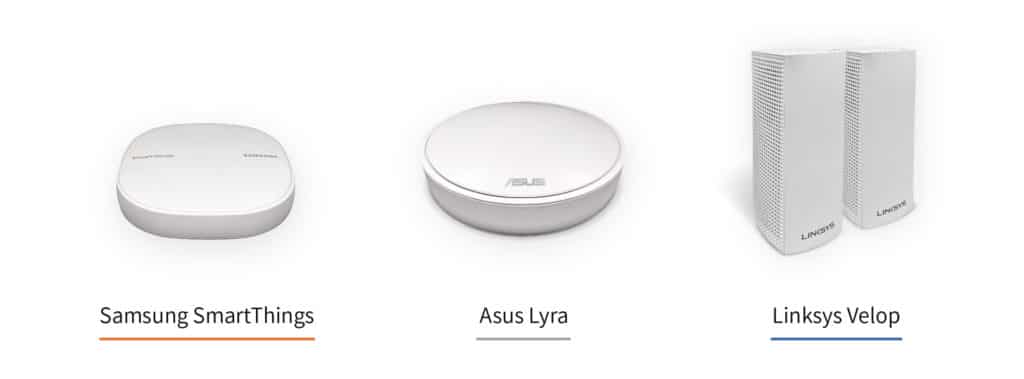
Figure 1: Mesh AP Test Group
Test 1:Wireless Transmission Speed Test
As shown in Figure 2, the Host PC is connected to the Mesh AP by LAN. The laptop is connected to the network via Mesh AP and then the Host PC and laptop are tested for transmission speed. In addition, as defined in the IEEE 802.11 standard specification, to achieve VHT MCS9 modulation rate, the laptop needs to be placed at a location of -50dBm signal strength.
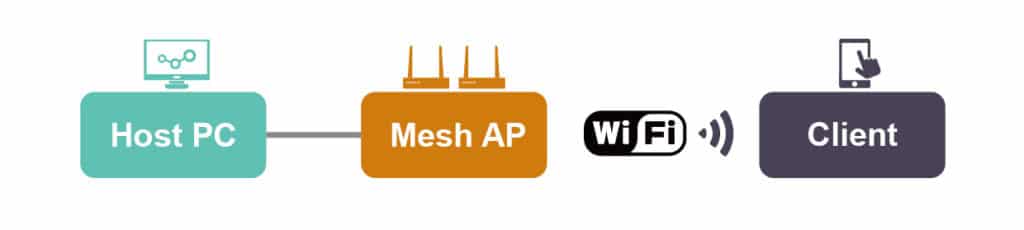
Figure 2: Transmission Speed Test Setup
The following Table 1 shows the results of wireless transmission speed. From the results of 2.4 GHz, the transmission speed of Linksys is the closest to the specification. For 5 GHz, Asus is the closest to the specification.
| Mesh Wi-Fi AP | 2.4GHz
Real Transmission Speed |
2.4GHz
Spec. Transmission Speed |
A/B (%) |
| Linksys | 185.717 Mbps | 400 Mbps | 46% |
| Samsung | 108.04 Mbps | 400 Mbps | 27% |
| Asus | 92.817 Mbps | 400 Mbps | 23% |
| Mesh Wi-Fi AP | 5GHz
Real Transmission Speed |
5GHz
Spec. Transmission Speed |
A/B (%) |
| Linksys | 465.171 Mbps | 866.7 Mbps | 53% |
| Samsung | 326.939 Mbps | 866.7 Mbps | 37% |
| Asus | 561.418 Mbps | 866.7 Mbps | 64% |
Table 1: Transmission Speed Test Result
From Table 1, it seems that even under strong wireless signal conditions, the best result of 2.4G transmission speed can only reach 50% of the product specification; the 5G transmission speed of is about 60%. It seems like the specification of transmission speed is only a reference for the customer, rather than the actual transmission speed. As our test result indicates, the 2.4GHz transmission rate of Asus is low and is recommended to perform the TR-398 maximum transmission performance test to verify the Mesh AP’s transmission performance. TR-398 is a test standard for home wireless area network (WLAN) that has received extensive industry attention.
Test 2:Wireless Signal Coverage Test
Generally, the Mesh AP is usually placed in a weak signal spot for extending wireless coverage. We observed the roaming mechanism and found that when the user network connection with RSSI is lower than -65dBm, it will trigger roaming. Therefore, we use -65dBm as the benchmark to compare the signal coverage of Mesh APs. As shown in Figure 3, we use the shielding box to simplify the test environment. The position of the -65dBm signal strength is found by distance sniffer away from the Mesh AP1.
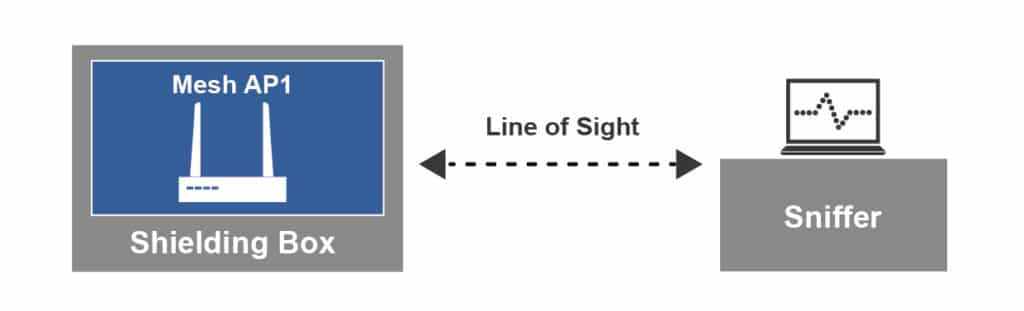
Figure 3: Wireless Signal Coverage Test Setup
This test is proceeded under LoS (Line of Sight) transmission space. In Table 2, Linksys stands out with the widest 2.4GHz signal coverage among others; the 5GHz signal coverage is not much different (Almost 90 meters).In conclusion, Linksys’ signal coverage is relatively good. For customers, Linksys can use the minimum number of units to ensure complete signal coverage, which helps cut unnecessary customer expenses, and there is no need much consideration of the deployment.
| Brand | 2.4GHz Coverage (m) | 5GHz Coverage (m) |
| Linksys | 185 | 92 |
| Samsung | 132 | 95 |
| Asus | 138 | 92 |
Note : 2.4GHz Shielding Box simulation distance : 130m
5GHz Shielding Box simulation distance:90m
Table 2: Wireless Coverage Test Result
According to Table 2, both results of 2.4G and 5G wireless signal have over 90 meters of coverage. But there are some other factors that can reduce Mesh AP coverage: the location of furniture, interior design, and building materials. It is still possible that coverage is insufficient for some large space or multi-floor fields, so the TR-398 coverage test is recommended. The coverage test of TR-398 uses an attenuator to simulate the test distance, then make the transmission rate as the criteria for determining the coverage capability of the wireless product. TR-398 provides different aspects of testing coverage, giving us a deeper understanding of wireless product coverage.
Test 3: Roaming benefit
As shown in Figure 3, users automatically switch to alternative Mesh AP in motion without interrupting Wi-Fi connection. This process is known as roaming. Before executing the test, the signal strength of the Mesh AP1 needs to be confirmed as -65dBm from the position of the Mesh AP2. Then user connects Wi-Fi to the Mesh AP1, and starts moving from Mesh AP1 to Mesh AP2, checking whether roaming is happening during the period. After confirming the position of the roaming point, the three test points before and after the roaming point are tested and averaged. The average result of transmission rate objectively shows that the trend of transmission rate after roaming drops or rises.
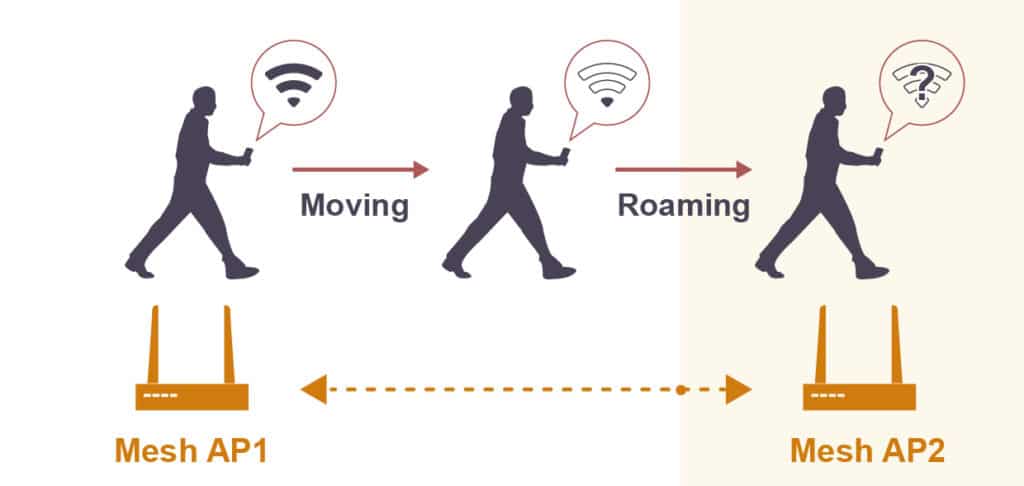
Figure 4: Roaming Benefit Test Setup
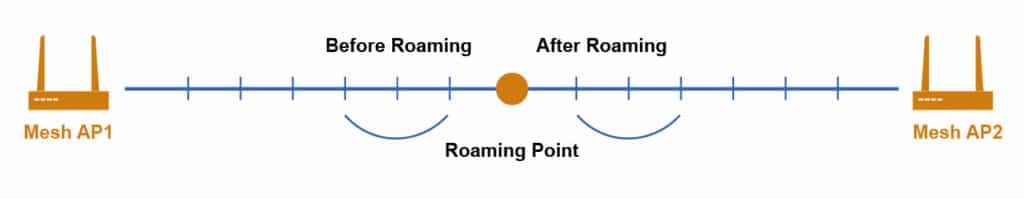
Figure 5: Average Transmission speed before and after roaming
Table 4 shows the transmission speed before and after roaming. Generally, the 30Mb/s speed of the network is required for 60 frames per second of 4K Ultra HD video streaming, and Table 3 shows that regardless of 2.4G or 5G, Linksys can provide services to more users on 4K streaming after roaming, while other brands lose speed after roaming, resulting in fewer 4K streaming users in service. As a result, Linksys has the best roaming results.
| 2.4GHz | Linksys | Samsung | Asus |
| Before Roaming | 58.43 Mbps | 100.65 Mbps | 103.02 Mbps |
| 4K Streaming Users | 1 | 3 | 3 |
| After Roaming | 66.6 Mbps | 72.69 Mbps | 25.05 Mbps |
| 4K Streaming Users | 2 | 2 | 0 |
| 5GHz | Linksys | Samsung | Asus |
| Before Roaming | 263.82 Mbps | 284.86 Mbps | 203.04 Mbps |
| 4K Streaming Users | 8 | 9 | 6 |
| After Roaming | 336.75 Mbps | 109.79 Mbps | 130.05 Mbps |
| 4K Streaming Users | 11 | 3 | 4 |
Table 3: Roaming Benefit Test Result
Summary
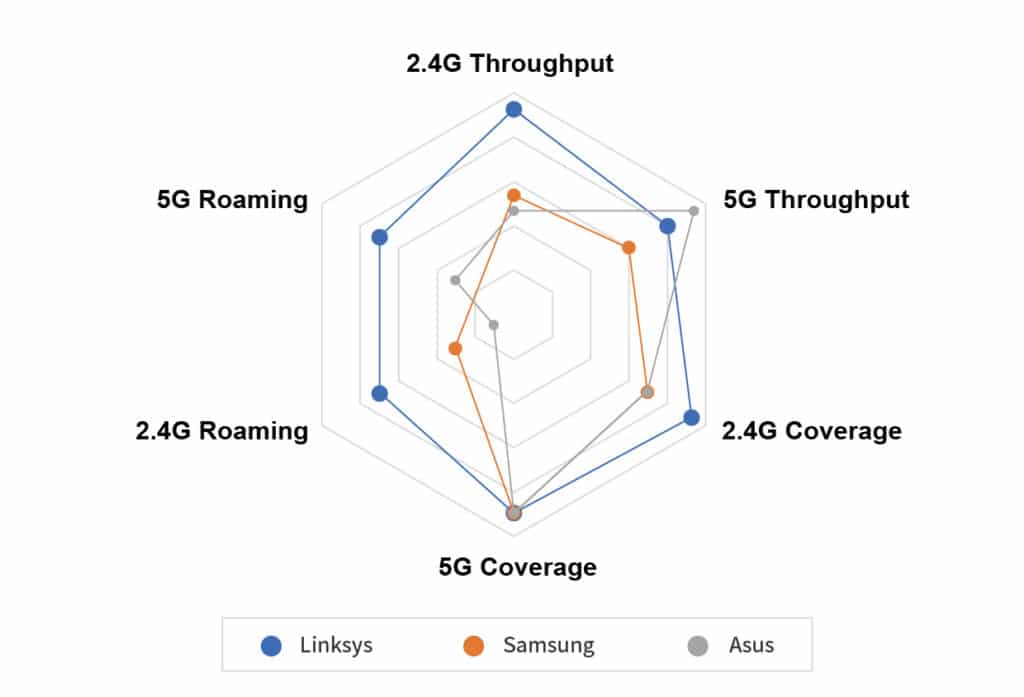
Figure 6: Mesh AP Test Result
As shown in Figure 5, each Mesh AP performed differently in each test case, which are based primarily on user experience. Still, during the development of wireless products, there are other factors that affect wireless performance. As an experienced testing company, Allion can assist you in developing a wireless product more competitive than those in the market.
For more information, please contact Allion at: service@allion.com































