Allion Labs | Lexus Lee
As the first authorized DisplayPort 2.1 certified laboratory, Allion has assisted big brand manufacturers and ODMs to pass DisplayPort 2.1 product certifications since its launch in 2022. In this article, we will explain the most common problems that vendors face during DisplayPort 2.1 certification testing.
DisplayPort 2.1 Misconception
First, let’s look into a common misconception regarding DisplayPort 2.1 and 2.0. The VESA Association first launched the DisplayPort 2.0 Specification in 2019 and launched DisplayPort 2.1 three years later, updating the protocol layer, cable ID, and connector. This makes it unclear how many versions of the specification there are. To clarify, there is only one version, the CTS 2.1 specification, and the test equipment and test methods are based on the 2.1 specs.
Common DP 2.1 “Source” Problems
DP 2.1 UHBR Physical Layer Test
DisplayPort 2.1 has added a new UHBR mode. UHBR mode can increase the bandwidth of a single lane from the original 8.1 Gbps to 20 Gbps. A higher speed means the signal will weaken faster as the distance increases, so the normal speeds of 10 Gbps and 13.5 Gbps are similar to DP 8.1 Gbps and HDMI 12 Gbps. Most technical teams already have design experience in the former two items, so just keep in mind that tests at 10 Gbps and 13.5 Gbps can pass all mandatory tests without a problem.
The 20 Gbps test is the hardest one for a product development team. Currently, the 20 Gbps test fails the easiest in the Eye Diagram Test and Jitter Test. If the trace between the DisplayPort Transmitter IC and the connector is too long, it will cause the signal to weaken which causes the tests to fail. We recommend adding a Redriver or Retimer IC to compensate for the signal attenuation.
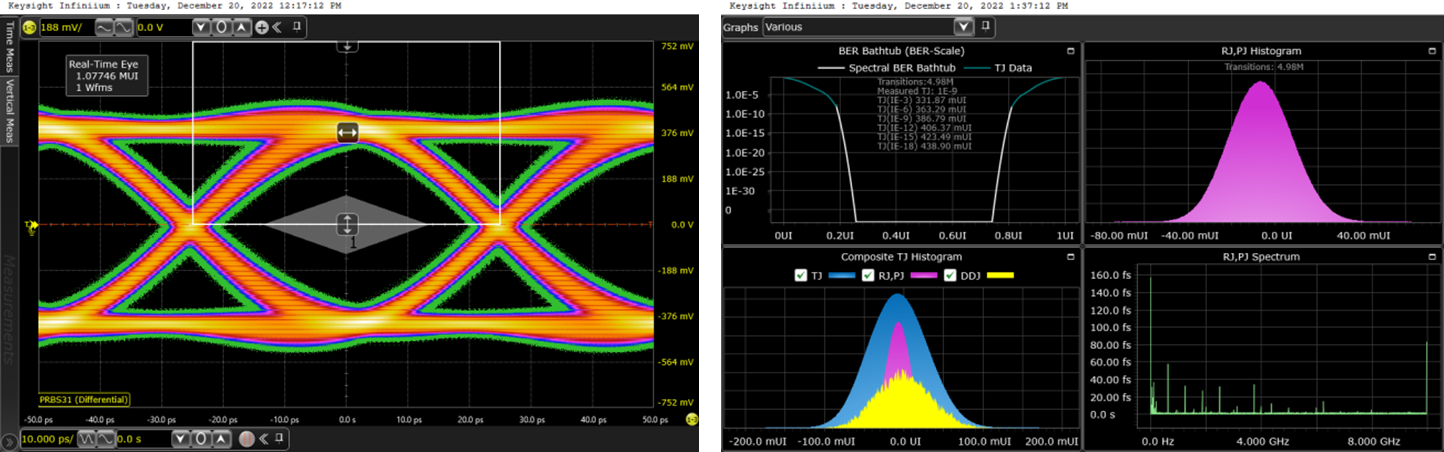
Figure 1: Eye diagram under normal conditions (left) and jitter under normal conditions
DP 2.1 Return Loss Test
In the DisplayPort 2.1 certification test, Differential Return Loss and Common Return Loss Tests are newly added items that DUTs commonly fail. DUTs fail most often in the Common Return Loss Tests. One of the key factors to pass is whether the product uses an enhanced connector. The enhanced connector is also a new item in the DP 2.1 Spec, mainly used to maintain UHBR products’ transmission quality at UHBR 10/13.5/30.
Next, let’s compare the difference between the Non-enhanced Connector and the Enhanced Connector (Image 2).
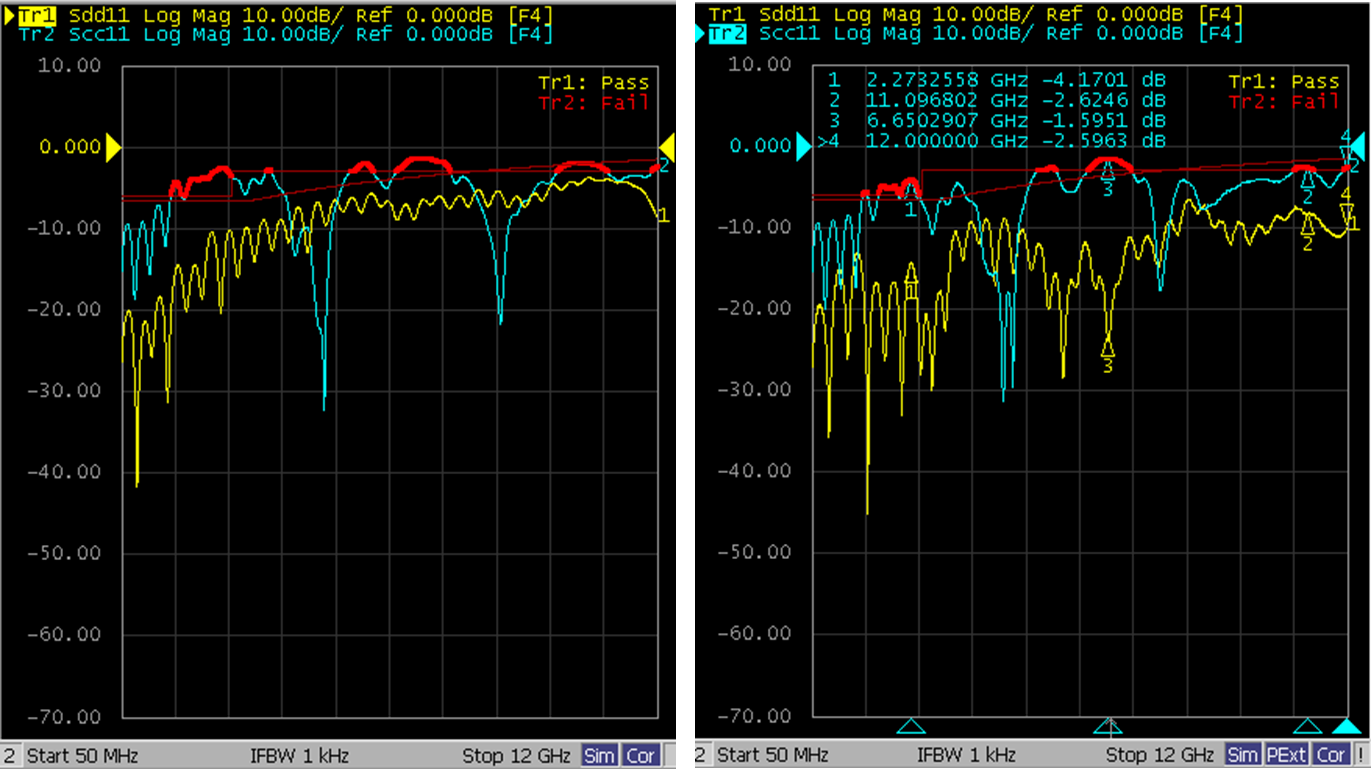
Image 2: The use of the non-enhanced connector (left) and enhanced connector
The overall return loss of the enhanced connector is relatively better. The test criteria in the image above are DP 2.0 SPEC, but after VESA evaluated the early test data, they lowered the criteria listed in DP 2.1 SPEC. Image 3 shows the differential/common return loss criteria in DP 2.1 SPEC, and Image 4 shows the differential/common return loss criteria in DP 2.0 SPEC. From Images 3 and 4, we know that the common return loss value was lowered by about 2-3 dB, while the differential return loss value was lowered by as much as 3 dB.
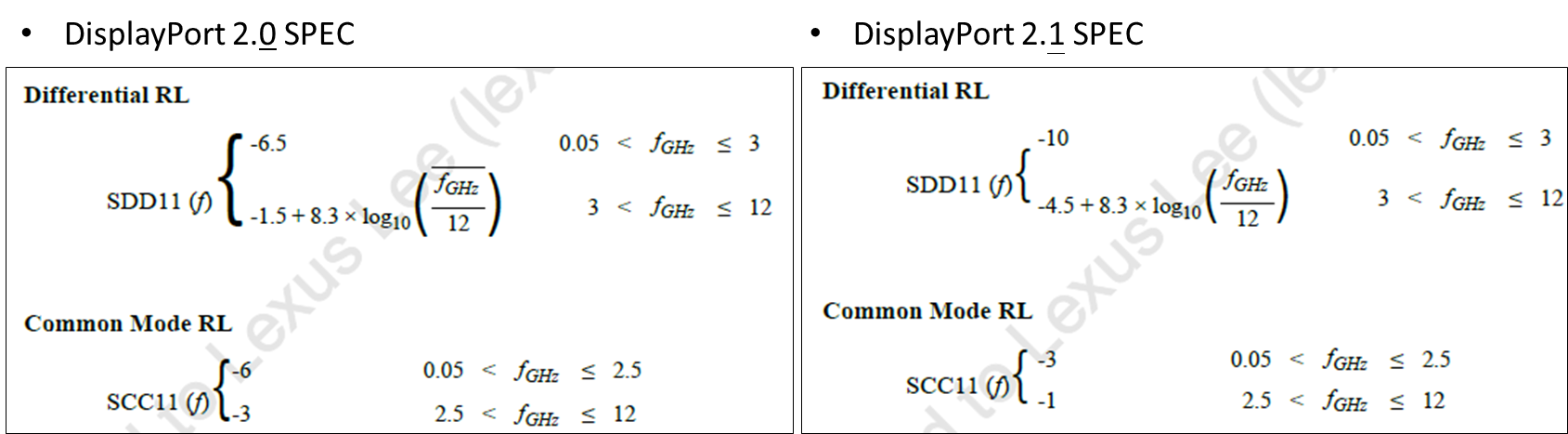
Image 3: DisplayPort 2.1 Spec (left) and DisplayPort 2.0 Spec
The current certifications apply the criteria of DisplayPort 2.1, so products now can pass the differential/common return loss test easier. The problems mentioned above are the common test items that may cause problems in the DP 2.1 Source certification test, which will eventually affect the manufacturer’s product design cost due to PCB revisions.
Common DP 2.1 “Sink” Problems
Next, let’s discuss the common problems regarding DP 2.1 Sink certification.
1. DisplayPort 2.1 Differential/Common Return Loss Test
The common problem for the first test is the same as the one we mentioned regarding DP 2.1 Source.
2. DisplayPort 2.1 Cable ID Detection Test
The common problem for the second test is that the Cable ID Detection Test malfunctions. We can organize UHBR cables into three types: legacy cables, DP80 cables, and DP40 cables. The UHBR Sink product must be able to identify which type of cable is connected, and fill its information into the DPCD register 0x2217 (as shown below) so that the UHBR Source can identify the cable being used.
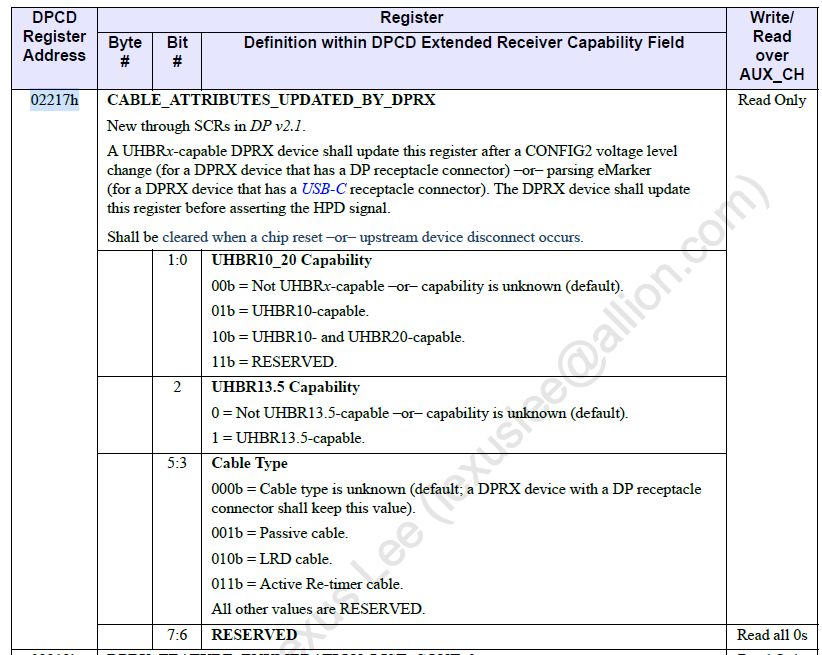
3. DisplayPort 2.1 Jitter Tolerance Test
There are two common problems for the third test, the Jitter Tolerance Test. The first problem is the AUX Communication (shown in the red box below) not syncing up with the jitter tolerance of the RX IC, meaning that even if there is no jitter, the UHBR Sink will still report test failure. So when there is a problem, check whether the AUX Communication for Jitter Tolerance response process is working.
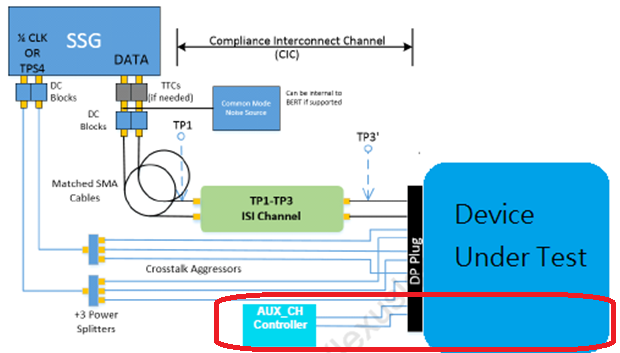
The other common problem is actually with RX IC jitter tolerance measurements. Currently, most UHBR Sink products can pass the test of 10 Gbps and 13.5 Gbps, but it’s not that easy for 20 Gbps. If you encounter this problem, we recommend adjusting the EQ parameters of the retimer or scaler in the UHBR to pass this test.
We hope that through sharing our experience, we can help manufacturers solve problems during product development and design as soon as possible to pass certifications. In addition to DisplayPort, Allion can also provide other audio-visual interface services such as HDMI, Thunderbolt, and other certifications. Allion has a large number of physical products to assist with scenario testing, simulation, and compatibility testing services.
Take the Next Step
If you have any questions about the content of this article or DisplayPort certifications, please contact the Allion team at service@allion.com.































