Allion Labs / Joseph Lin
Chromebook Introduction
Chrome OS is a Linux-based operating system designed by Google and uses Google Chrome browser as its primary user interface. Therefore, Chrome OS mainly supports web applications, and it has been compatible with Android applications (downloadable through Google Play Store) and Linux applications since 2016.
Chrome OS is designed toward the direction of minimalism. Follow by this direction, Google hopes to move the most of the user interface from desktop environment to the global network. From Google’s “network as a platform” perspective, cloud computing will be the biggest part of this design that includes software and hardware design developers.
In June 2011, Google officially released a Chromebook that based on a notebook computer. It is equipped with Chrome OS, and targets in the education and enterprise application market. The price range of the product is around 200-600 US dollars.
Since its release, the market share of Chromebook has increased steadily every year; especially in the US K-12 education market, with a market share of 60%, surpassing Windows and Mac operating systems.

Chromebook Approved Vendor List
Since the official release of the Chromebook, Google has taken two important steps to ensure that the Chromebook on the market has a good quality to provide a good user experience:
- All of the Chrome OS operating system installed on the Chromebook are released by Google, which can provide users with the same Chrome OS user experience.
- All components used in the Chromebook must be certified by Google. The certified components will be listed on the AVL (Approved Vendor List). When the brand company plans a new Chromebook product, they must select the certified components from the list in order to bring a sufficient performance experience to end user.
Moreover, in the Approved Vendor List certification, Google defines the requirement of minimum specifications and features for each component, and also defines the requirement for items’ verification testing.
Since 2016, Allion has worked closely with Google and become Google’s third-party Chromebook Approved Vendor List test lab to help Google improve the quality of the components. Moreover, we provide fast and accurate test environment for brand company and component manufacturers that can assist customers to understand the content of the AVL test as well as provide the suggestion when the components need to be improved.
By far, Allion is able to offer the Approved Vendor List testing service for several components:
- Touchscreen and TouchPad
- Stylus
- Display Panel
- Build-in Battery
- Wireless Moule (Wi-Fi & Bluetooth®)

Touchscreen and TouchPad
The touchscreen and the touchpad are the most important parts of the Chromebook. The good touch performance/feedback will leave good experience of Chrome OS to users that will also lead them to be willing to explore the Chrome OS.
There are three major tests in the Chromebook touchscreen and trackpad.
Performance test
- Touch gesture test
There are many touch gestures built into Chrome OS that simplify tasks when using Chrome browser for users. In this test, the touchscreen and touchpad must respond correctly to below listed user gestures.
- Linearity Test
Linearity Error is an important indicator to measure the quality of touch devices. When linearity offset is too large, users can easily see the lines drawn by them are jittering on the touch device. In touch screen and touchpad test section, we will check the equipment sent by the manufacturer that must not exceed Google’s specification of linearity offset.
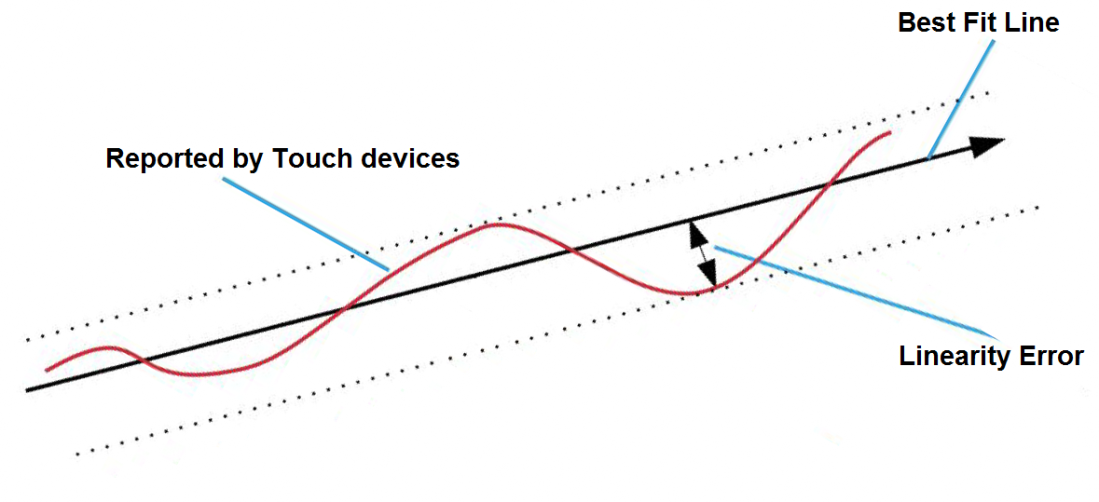
Moving Latency Test
Most of users always expect the device’s response time should be as fast as possible; otherwise, if the device occurs delay, it may lead to a bad experience to users and decrease their desire to use Chrome OS. Thus, Google has defined the specification of the highest delay time.
In order to provide the accuracy of test data for manufacturer, we use Walt Latency measurement equipment by Google.
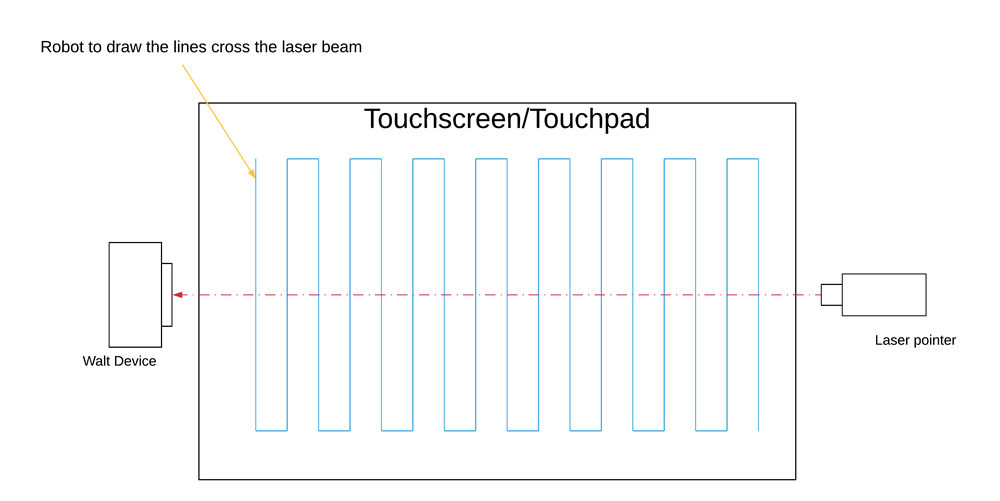
Noise Test
Electromagnetic radiation is more or less exist in the environment and this radiation may have a certain degree of impact on the most electronic and electrical equipment. For touchscreens and touchpads, the radiation in the environment may interfere the accuracy of touch. Thus, touchscreen and touchpad must provide sufficient anti-noise capability in both the hardware and the firmware to prevent touchscreen or touchpad no respond or cannot be used.
In the anti-noise test, we can simulate user scenario: let the noise applied to touchscreen/touchpad by using robot arms. Through this user scenario, we can inspect the realness of device’s anti-noise capability.
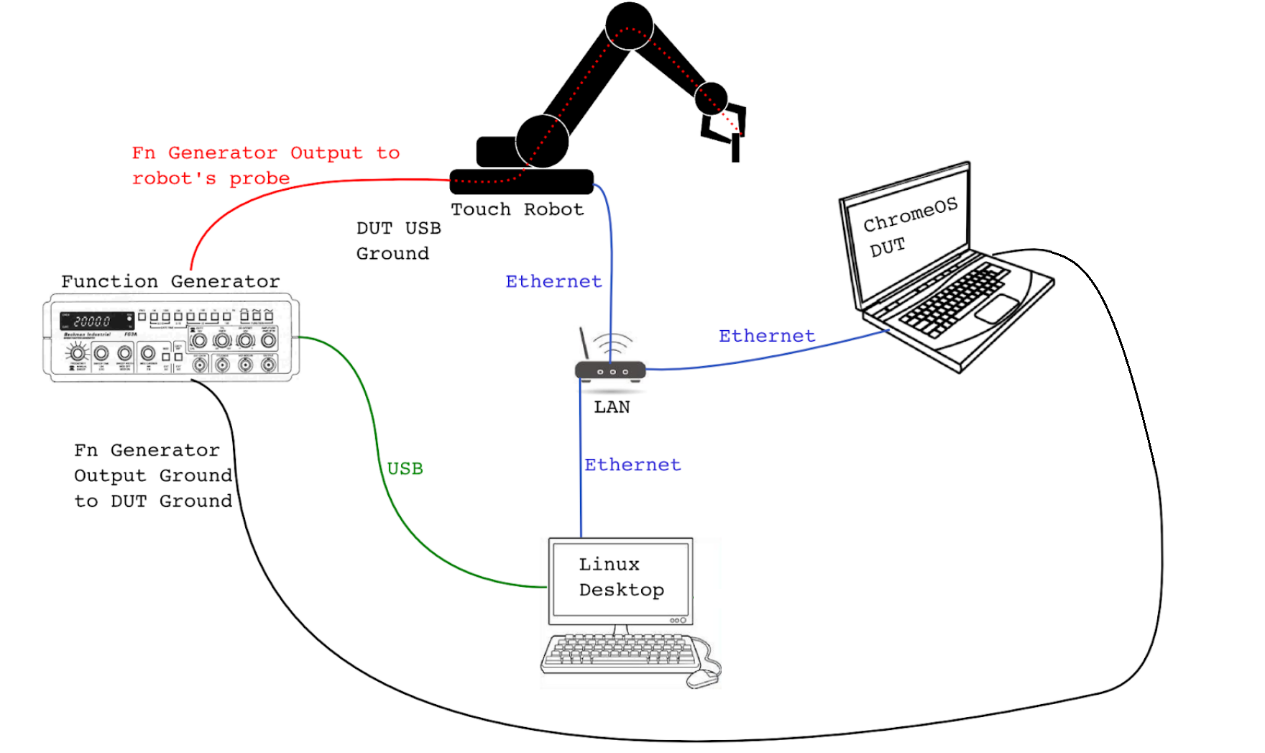
Stylus Test
With the launch of related products from Apple, Microsoft and Samsung, stylus has become popular in recent years, and consumers are more familiar with its function, such as electronic graphic design. Hence, users have high expectation on stylus accuracy and sensitivity.
In the stylus test, the test items are similar to touchscreen/touchpad test, but the accuracy and stability of the test equipment have higher standard.
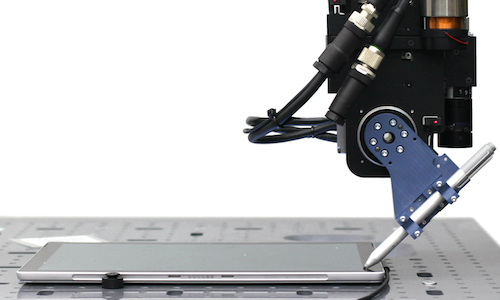
Allion used the stylus test robot test kit developed by Google and OptoFidelity, provides an accuracy of up to 0.01mm test data.
Conclusion
Allion plays the role of overseeing product quality, and we strive to help product designers to improve their products and deliver a better experience to users.






































