Allion Labs / Josh Tsai
According to the World Population Prospects 2019 released by the Population Division of the United Nations Department of Economic and Social, one in six people in the world will be over age 65 (16%) by 2050, which is an increment compared to one in eleven people as of 2019.

Figure 1: United Nations Population Trends Report – World Population (Age 65+)
In order to provide better care services and reduce the burden of supporting the elderly population, manufacturers are also actively developing various products or accessories with networking or Bluetooth® capabilities, such as smart blood glucose machines, smart blood pressure monitors, Smart Watch, Smart Band, emergency service bells, smart mats, smart mattresses, etc.
The main function of these care products is to assist in collecting and monitoring various physiological data, and informing caregivers when an abnormal situation arises in order to achieve early warning mechanisms or to provide quick access to caregivers in an emergent situation.
Some care devices can also integrate data on the cloud platforms through mobile apps to reduce the hassle of manual records while providing caregivers or physicians as a basis for assessing physical condition.
But do these smart care devices really work?
Based on years of experience in wireless and software testing, Allion has found that smart care products using wireless technology often have the following potential risks:
- Unable and difficult to connect to the wireless AP, so that the data cannot be returned to the server
- Devices can’t connect to the smartphone smoothly through the app, so the data can’t be synced.
- The received wireless signal is not good due to the location, and the data cannot be synced to the cloud.
- Detection and reaction time is too long, leaving patients unprotected
- Unable to connect to the cloud platform, unable to provide health care services
We have selected the products that are most relevant to personal care and data collection in the market to do some verification; the purpose is to let you understand the problems that may be encountered during actual usage:
Test Environment Description
The verification is done in the test environment which meets the Wi-Fi Alliance’s Home Design Certification (wireless signal strength should be greater than -65dBm). The Wi-Fi Alliance is a global wireless technology organization that develops Wi-Fi standards and certifications.
Emergency service bells
These products are ubiquitous in the care field, the purpose is that caregivers can arrive and give necessary help in the shortest time to avoid further injury when an emergency occurs.
The product we tested this time use Wi-Fi technology. The purpose is to increase the flexibility of the placement position, and with the characteristics of wireless Wi-Fi, it could eliminate the cabling or use a specific frequency band for communication.
This product uses the app to set up the device, which is the same as most networked devices. We did not encounter problems when installing the app and initializing the settings. This is worthy of recognition; but after connecting to the wireless network AP, we tried to operate the device to ensure the function is normal (the step is that the other party can see someone calling from the APP/backend platform after pressing the bell), we encountered the following problems:
The function of the device is unstable, sometimes it works, and sometimes it fails even when connected to the same wireless network AP.
For a device which is to be used in an emergency timing, such a problem is very serious!
We tried to reset the device several times, but the problem still exists. This situation makes us puzzled. We tried to check the communication between the device and wireless AP with additional software. We found that the setting of wireless AP is the key to this problem. The problem is solved after changing the setting of wireless AP.
In this example, although the manufacturer spent a lot of time on the development and verification of the app to ensure the overall function is normal, problems still occur when using the most important function. Based on our test experiences, the compatibility problem between the device and the wireless AP is very likely to happen. If the test can be performed early in the product development process and make the correction early, the quality of the product can be more secure.
Bluetooth® to Wi-Fi converter (Gateway)
The main usage for this kind of product is that it is not possible to upload data directly to the Internet for the products using Bluetooth® technology, to do that, it must go through the app and mobile phones (such as smart bands, smartwatches) or such gateways.
We use the app provided by the product itself to set up the device. The following are some of the issues we actually encountered.
- When logging in with a Facebook account, the following error message will pop up:
Can’t Load URL: The domain of this URL isn’t included in the app’s domains. To be able to load this URL, add all domains and subdomains of your app to the App Domains field in your app settings.
This is a big problem for general users and it will destroy the company’s brand reputation.
The “account” represents the individual on the internet, the user will prefer to use Facebook account to log in some service when user sees this option because there are too many accounts and passwords.
- When connecting the Gateway device to the wireless network through the app, the APP always displays the following message:
Unable to establish a connection!
Please bring the device close to the wireless network AP and reconnect it!
- When using the app to add the supported Bluetooth® device to Gateway, the app displays the following message:
Unable to establish a connection!
Please bring the Bluetooth® device closer and reconnect!
As mentioned earlier, the test environment we use is compliant with the standard and can be treated as a very stable wireless signal environment. But this problem still occurs, which means that users will encounter such problems in the real care environment.
Wireless APs are usually placed in a place that is not easily noticeable by the common user; sometimes it is difficult for the user to find or be closer to the location where the wireless AP is placed due to the placement.
In addition, the connection distance of the Bluetooth® device is about 10 meters. If the initial setting needs to concentrate the devices in a specific small range, it is very inconvenient for the user.
From a test lab perspective, these two issues may not be discovered during product development. Because the tests in the development process are usually carried out in specific areas of the laboratory, the overall environmental impact will not be considered; but in the actual environment, these problems give a huge impact for end-user.
Allion can help you prevent the situation which you are worried about
From the following aspects, Allion can help you ensure product quality and compatibility from the initial verification of product development to the later user scenario:
Functional test:
- Product functional testing
- APP function test
- UX/UI User Experience Planning
Compatibility test:
- Wireless AP compatibility test
- Phone/tablet and APP compatibility test
Click “Interoperability Test Center” to learn more about Interoperability Testing
Performance test:
- Product performance test
- Performance testing on care networking applications
Interference test:
Interference or harmonics may occur when using the same frequency, or adjacent-frequency radio (such as Wi-Fi, Bluetooth®, Zigbee, and Thread all use 2.4G ISM band), it will cause device performance decreasing.
Allion can set up the test for different levels of interference to further understand the anti-jamming capability of smart care devices.
Scenario simulation testing:
Through years of accumulated testing experience, Allion can plan a variety of scenario tests considering the following factors: environmental variables, user behaviors, and device combination to generate various testing plans, and make sure product usability in the real world.
Figure
Figure 2. Allion Scenario Simulations
RF performance test:
IoT uses extensive and diverse wireless communication technologies, such as Wi-Fi, and Bluetooth®, to make our lives more convenient. However, the use of compound wireless communication technologies has increased the difficulties of product design, and brought forth many issues during usage, such as security.
Allion combines various types of wireless hybrid technologies and we provide in-depth RF debugging analysis based on your product attributes, usage scenarios, IoT ecosystem applications to shorten your time to launch the product to the market and consumers.
Click here to learn more about RF Testing
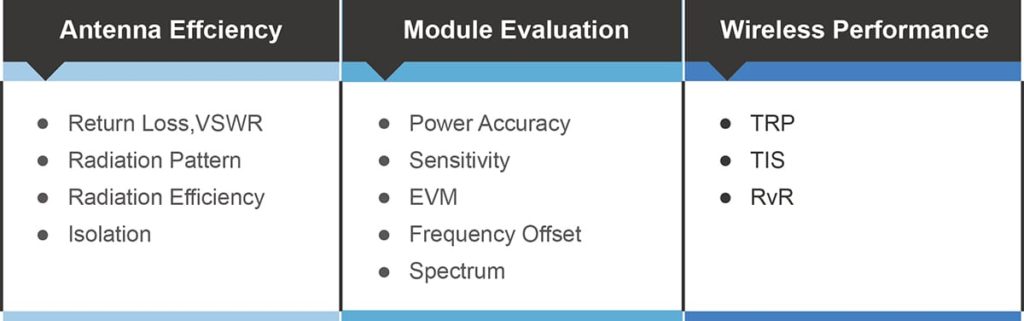
Figure 3. Allion RF Validation






































