In pursuit of performance, it is often believed that upgrading to a faster processor, higher-frequency and larger-capacity memory, and a higher-grade graphics card are necessary. However, the importance of storage devices is often overlooked. If the bandwidth of the storage device is not also increased, the overall system performance will be greatly compromised, and effective improvements will not be achieved. With the introduction of PCIe Gen5 and the involvement of major chip manufacturers such as Intel and AMD, PCIe Gen5 has become one of the key players in high-performance systems moving forward.
The reason why PCIe Gen5 attracts so much attention:
Looking at it from the most direct perspective, PCIe Gen5 boasts a performance rate (Link Speed) that is twice that of the previous generation PCIe Gen4: the former’s specification speed can reach up to 32GT/s, whereas the latter’s specification speed is 16GT/s. Additionally, PCIe Gen5 offers 16 times (x16) the bandwidth of channels, with speeds reaching up to 128GBps. The advantages of high bandwidth lie in the ability for different connected devices to balance bandwidth and cost according to their needs. For example, devices like SSDs typically only require x4 channels, which means they can operate with fewer channels. On the other hand, devices with high bandwidth demands, such as AI/high-performance computing cards, can fully utilize x16 channels. Major storage device manufacturers have also begun releasing SSDs based on PCIe Gen5, allowing storage devices to evolve beyond PCIe Gen4.
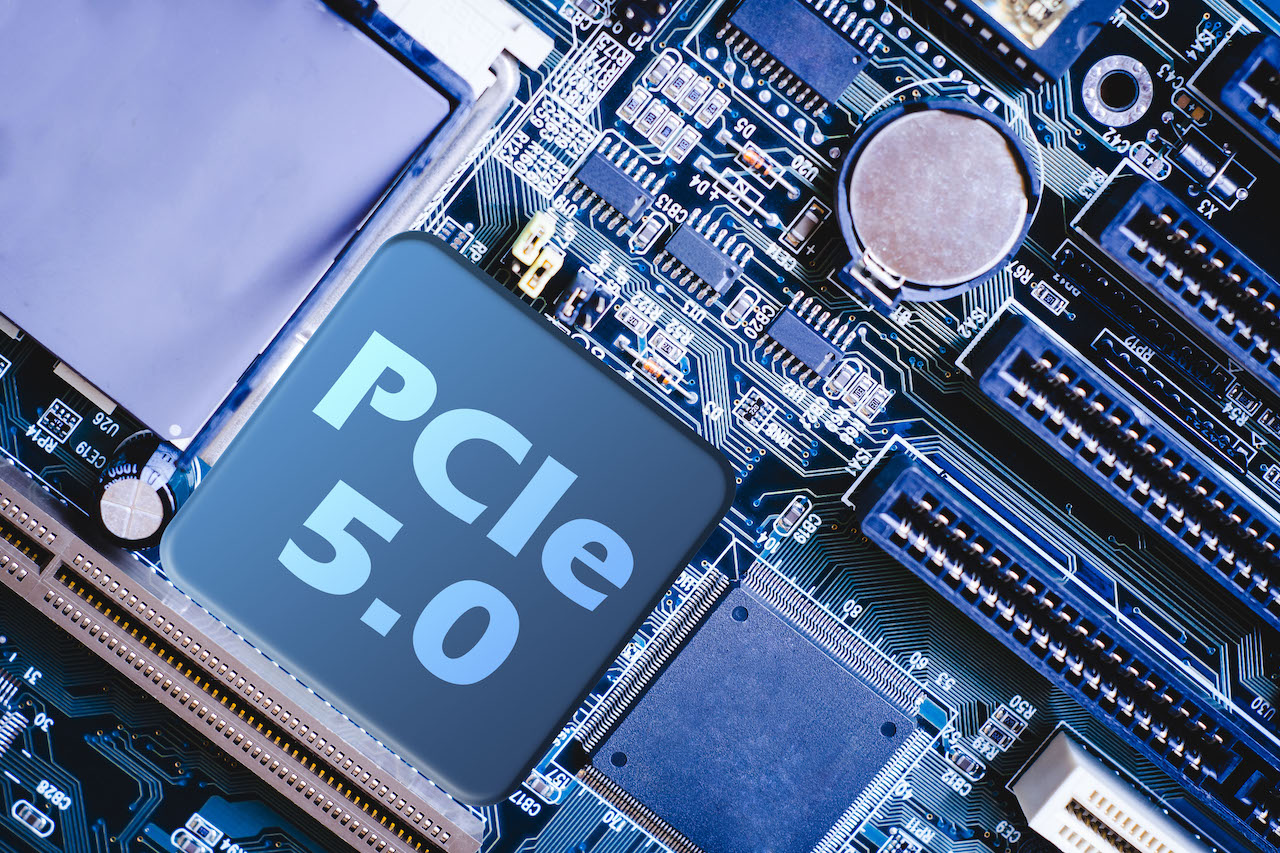
Performance Examples of SSDs in Various Scenarios
PCIe Gen5 delivers powerful performance, but if tested solely on typical commercially available systems, there may be concerns about platform performance limitations, leading to compromised data and an inability to fully leverage product capabilities. Allion offers a professional PCIe Gen5 SSD testing platform called “SANBlaze RM5” for performance verification.
Allion conducts thorough data analysis on enterprise-grade PCIe Gen5 SSDs and evaluates their performance. We fully disclose their performance data and characteristics without reservation. In addition to performance information on PCIe Gen5 SSDs, we also select another high-spec enterprise-grade Gen 4 SSD for the same performance testing. We consider potential real-world user scenarios and compare the performance of SSDs from different PCIe generations using various file read and write applications.
1. Large File Sequential Read Performance:
Application Scenarios: Video playback browsing, large file reading browsing, 3A game execution loading, etc.
Regarding the performance of large 128KB sequential reads, let’s first look at the performance of PCIe Gen5 SSDs. The PCIe Gen5 storage device used for performance testing this time is the Samsung PM1743 Gen5 U.2 SSD. According to the official website, it boasts powerful performance, but is it really so? Let’s find out through actual testing.
In the case of a queue depth of 1, we can observe a performance of nearly 1.5GB/s, with power consumption hovering around 8 to 9 watts. Considering only the scenario with a queue depth of 1, the performance is indeed remarkable.
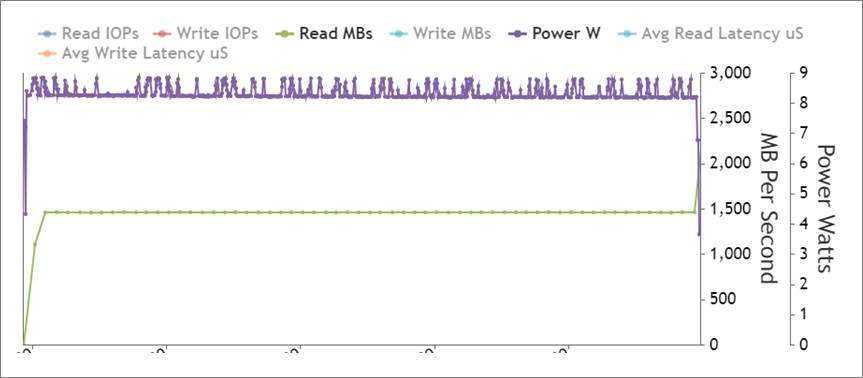
Next, we set the queue depth to 128 to observe the performance changes from a multi-threaded perspective. In the following figure, we found that the performance surged to approximately 13GB/s, while power consumption also increased to a high range of 18 to 19 watts. From these performance results, it can be seen that Gen5 SSD delivers robust performance.
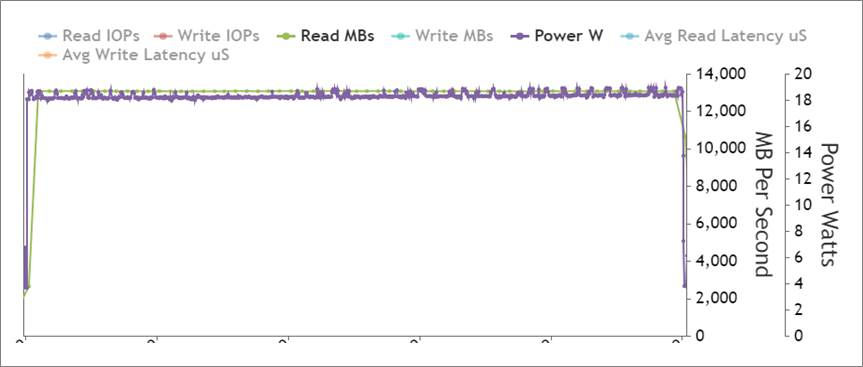
At the same time, let’s also examine the performance of PCIe Gen4 SSD under the same performance testing. The PCIe Gen4 storage device we selected for this test is the Intel D7-P5620 U.2 SSD.
Under the same testing conditions, the performance at a queue depth of 1 is approximately 2GB/s, which compares favorably to the Gen5 SSD performance.
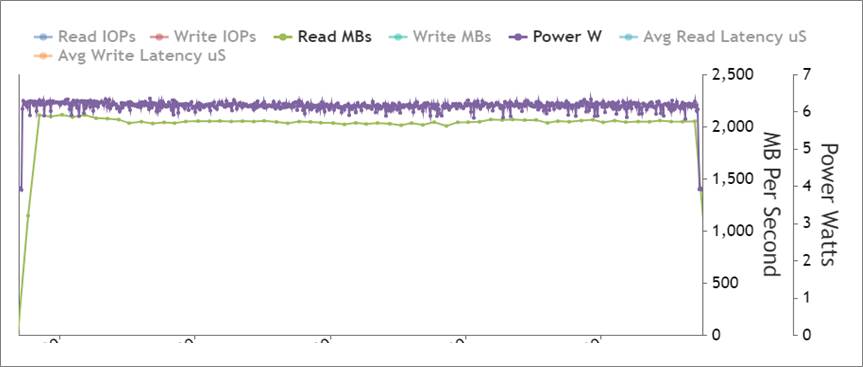
However, with a queue depth set to 128, the performance is only about 3.5GB/s, which is significantly lower compared to the Gen5 SSD. This also indicates that Gen5 SSD outperforms Gen4 SSD noticeably in sequential read performance.
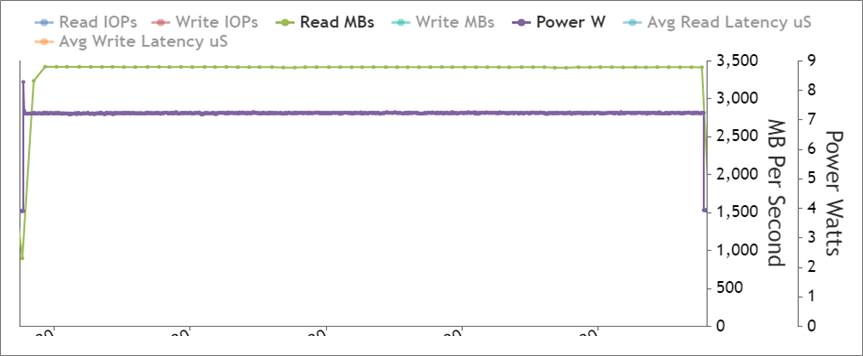
2. Large File Sequential Write Performance:
Application Scenarios: Regular system backups, video backup storage, downloading large files
Regarding the performance of large 128KB sequential writes, let’s first examine the performance of Gen5 SSDs. For sequential writes, the size of the queue depth has no direct correlation with performance. Therefore, let’s directly look at the performance at a queue depth of 128. The performance of large file sequential writes is approximately 3GB/s, which is considered quite good.

So how does the sequential write performance of Gen4 SSD compare? From the chart below, we can see that the performance is around 1.4GB/s, which is only about half of the performance of Gen5 SSD. This indicates that in the case of large files, Gen5 SSD achieves better performance compared to Gen4 SSD.
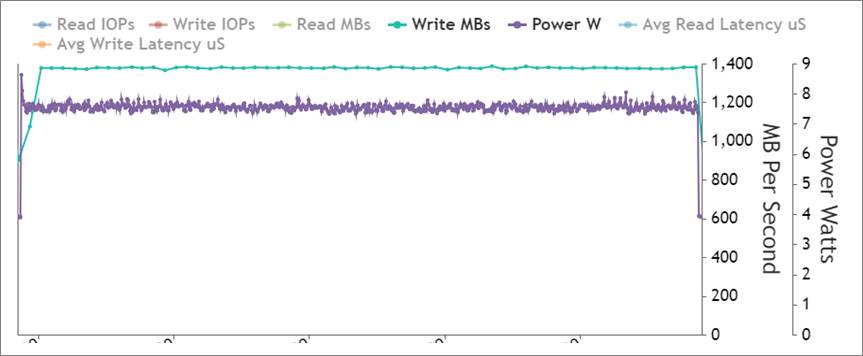
3. Small File Random Read Performance:
Application Scenarios: Running read applications, virus protection scans, viewing document files
After comparing the performance of large file sequential reads and writes, let’s now compare the performance of small file random reads. Regarding small 4KB random reads, let’s first examine the performance of Gen5 SSDs. At a queue depth of 1, the performance of Gen5 SSDs for small file random reads is approximately 60MB/s.
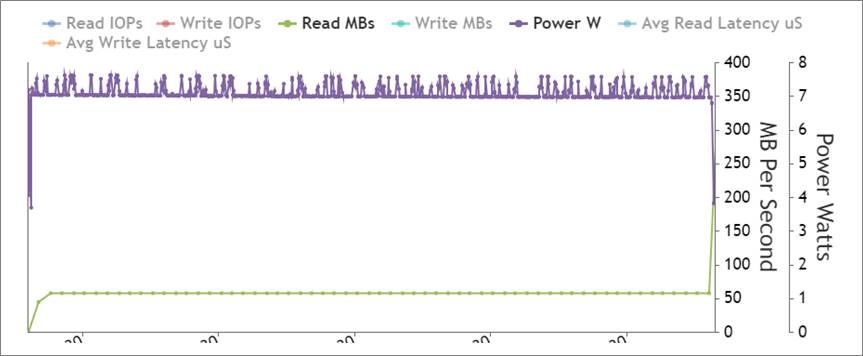
However, at a queue depth of 128, the performance experienced an explosive growth, jumping directly to nearly 3GB/s. Its performance is now approaching the performance of some Gen3/4 SSDs in sequential reads.
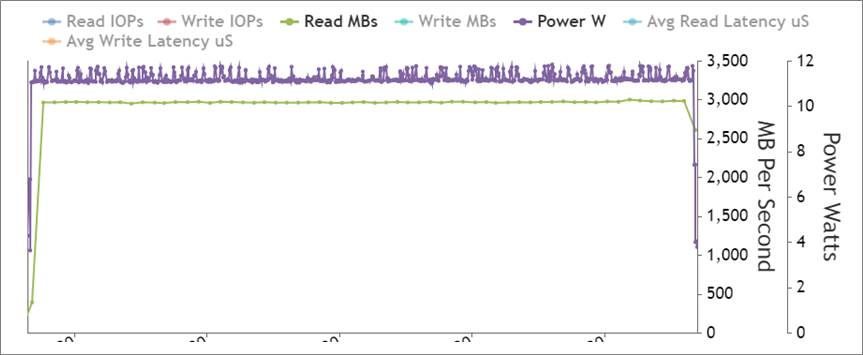
Next, let’s compare the performance of Gen4 SSD in small file random reads. At a queue depth of 1, the performance is approximately 60MB/s, which is not significantly different from Gen5 SSD.
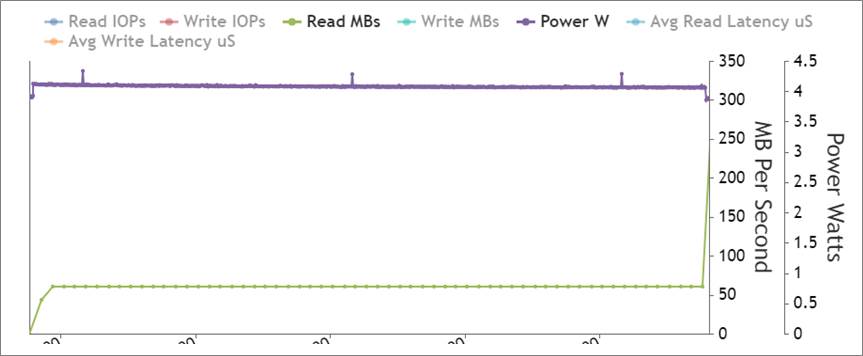
At a queue depth of 128, similar to Gen5 SSD, there is a significant improvement in performance, reaching approximately 1.7GB/s. However, compared to Gen5 SSD, it still falls slightly behind in performance.
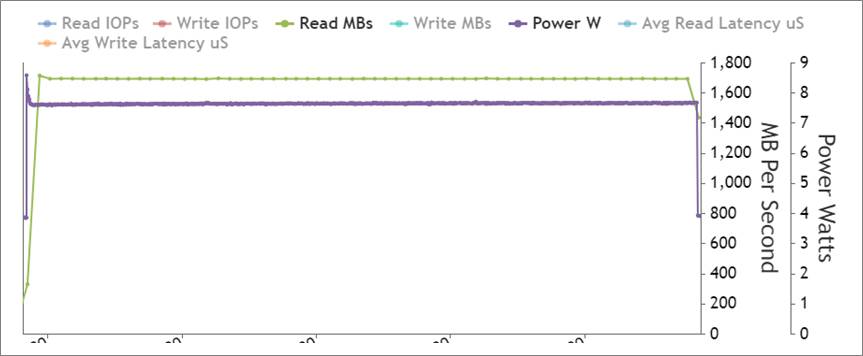
4. Small File Random Write Performance:
Application Scenarios: Document editing, short video and audio creation, database writing
Finally, let’s observe the performance of small file random writes. Regarding small 4KB random writes, let’s first examine the performance of Gen5 SSDs. At a queue depth of 1, the performance of Gen5 SSD for small file random writes is approximately 250MB/s.
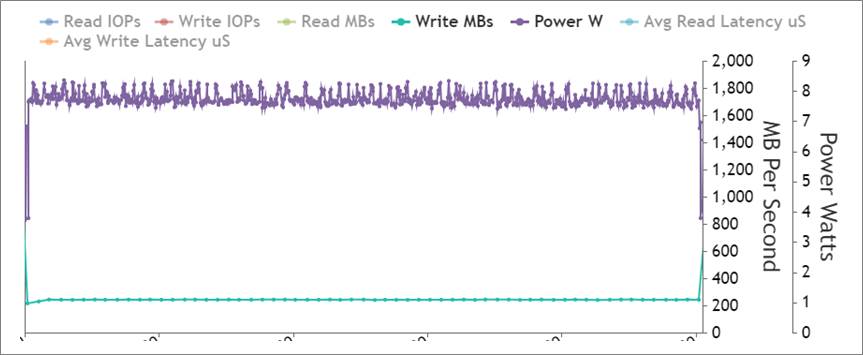
Next, let’s examine the situation at a queue depth of 128. Here, we see a performance that is quite different from before. Initially, the performance can reach around 3.3GB/s, but as the write capacity increases, the performance drops to approximately 650MB/s. There is a significant degradation in write performance.
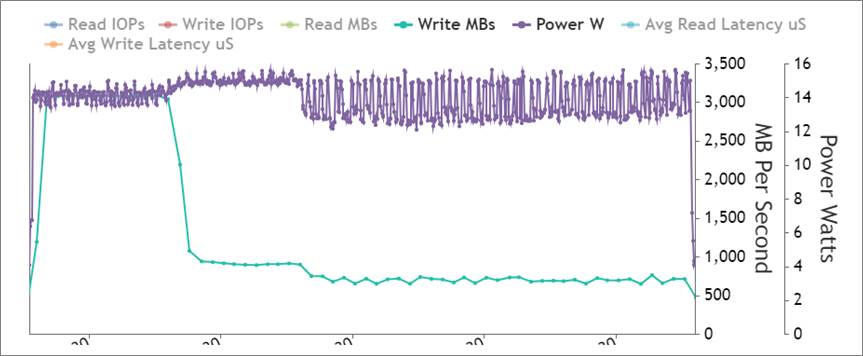
Comparing the performance of Gen4 SSD in small file random writes, at a queue depth of 1, the performance is approximately 250MB/s, which is not significantly different from Gen5 SSD.
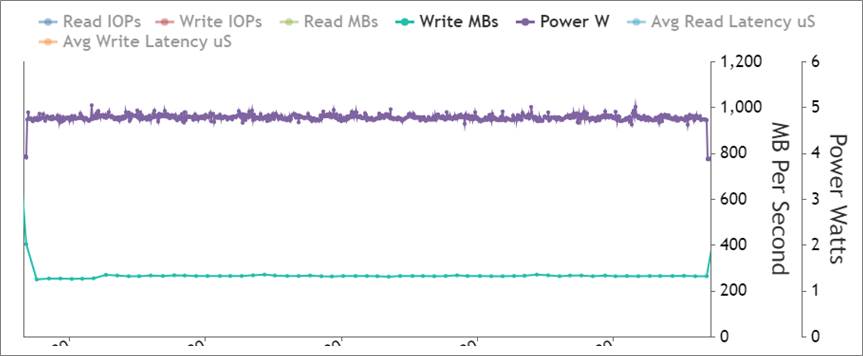
In the case of a queue depth of 128, we can see that the Gen4 SSD has a write performance of approximately 1.4GB/s. Although it is noticeably lower than the performance of Gen5 SSD, at about half the speed, its SSD write performance remains consistent throughout the test until the end.
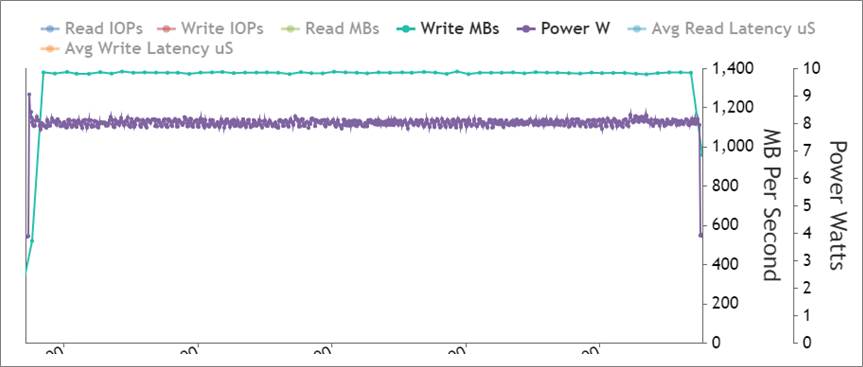
From the performance test data above, it can be observed that Gen 5 SSD outperforms Gen 4 SSD significantly in most scenarios. The performance of Gen 5 SSD can be fully realized on our powerful testing platform. Apart from its superior overall performance, we can also identify instances of random write performance degradation. Through platform data, we can quickly understand its product performance level and characteristics. With the guidance of Allion expert consultants, we can swiftly provide corresponding directions to assist customers in improving product quality, allowing their products to stay ahead of the competition.
Faster, Easier, Better!Storage Device Consulting Service
The above cases demonstrate that the Allion consulting team is capable of considering user applications, verifying SSD product performance, and leveraging years of industry experience to tailor test plans according to product needs. This enables us to provide the best consulting services, helping clients mitigate most potential issues and reduce risks in practical applications.
Faster:
The adoption of industry-leading high-frequency, high-speed equipment enables us to assist clients more rapidly in addressing various SSD validation issues. In addition to basic validation, we can also help clients with performance verification. If clients have customized validation requirements, we can promptly propose solutions to assist our customers.
Easier:
Our diverse range of testing and verification equipment allows clients to experience one-stop service. Whether it’s addressing signal issues in the early stages of product development, validating products before they go to market, conducting high-temperature, vibration, and drop tests, or assessing performance and reliability quality after product launch, Allion can provide comprehensive corresponding services. This simplifies the process for clients who may struggle to find the right channels for verification testing.
Better:
With first-class advanced high-end equipment now in place, along with a professional technical team and a comprehensive testing environment equipped with instruments, Allion is poised to assist clients in identifying potential risks in their products. In the event that issues arise, Allion can help clients pinpoint the root causes, provide customized validation, and offer recommended solutions. Through a thorough analysis of the pros and cons, this enables clients to make informed decisions and resolve issues effectively.

■ Take a look at SANBlaze RM5 related articles immediately: As AI Technology Grows, Can PCIe 5.0 SSDs Perform Well Despite the Challenges?
If you have any requirements or questions, please contact us.






































