In the past, coexistence tests for Bluetooth® headphones were meant to determine if there were delays or sound issues caused by outer interference. To simulate a situation where Bluetooth® headphones are under wireless interference, wireless products are placed in a shielded room and used as interference sources. Under these conditions, the audio is analyzed with an audio analyzer to determine if the Sound Error Rate (SER) is below 5%. For more details, please see the original article.
Next, we’ll discuss the limitations and issues during the previous setup. Figure 1 shows a simple visual that explains these details.
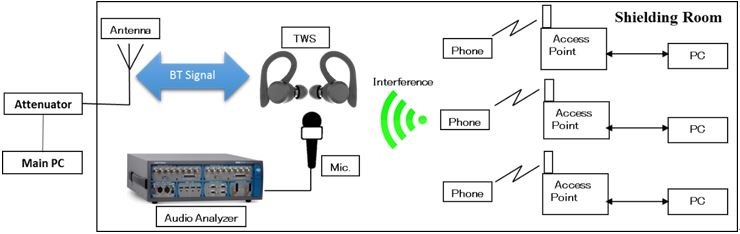
Figure 1: Coexistence test for Bluetooth® headphones
Issues and Limitations:
- This testing setup can only test the BT mode (directly paired with PC) of the product, and not the Dongle Mode (paired using a dongle).
- This testing setup is unable to verify the microphone performance.
- The microphones on the Bluetooth® headphones are not professional equipment, which can lead to inconsistent test results.
- It’s easy for Wi-Fi signals to interfere with each other when the interference sources are Wi-Fi products, leading to inconsistent test results.
- The performance of the Bluetooth® headphones is based on SER values. The higher the SER value, the worse the performance is. The results are not easy to understand because these values have a negative correlation with the outcome.
After fully understanding the issues with the Bluetooth coexistence test, we’ll start to discuss how Allion improved and changed this process.
- Simulation Setup
- Test Items
- SCR vs SER
- Test Results
Simulation Setup
To simulate interference, Bluetooth® headphones are placed in a shielding room to isolate the environment from other uncontrollable factors. The interference sources are then adjusted to different values to simulate different situations. Figure 2 below shows the new setup.
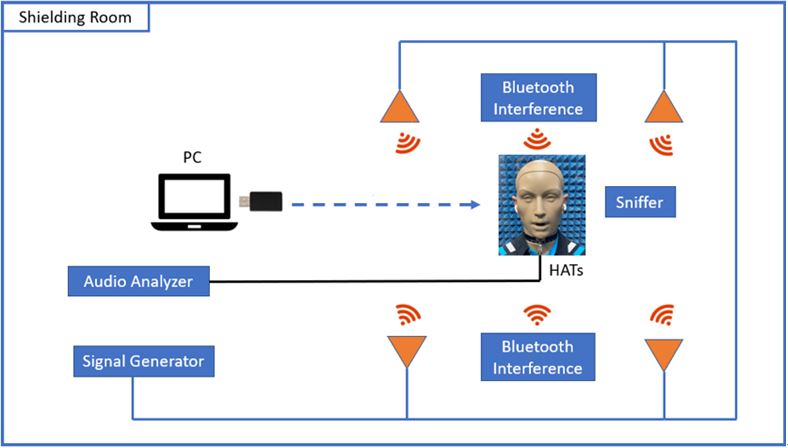
Figure 2: New coexistence test setup for Bluetooth® headphones
- Wireless Signal Connection Mode
The test is performed by pairing a computer with the Bluetooth headphones. They can be directly connected through the computer’s BT Mode or Dongle Mode. - Audio Analyzer and HATS
To analyze the audio performance, we put a pair of Bluetooth headphones on a Head and Torso Simulator (HATs, shown in Figure 3), simulating a human’s ear and mouth. Then an audio analyzer is used to finish the test.

Figure 3: HATs
- 2.4GHz Interference Antenna
Figure 2 shows four interference antennas placed in each direction around the HATs, which are all connected to the signal generator. When these four antennas emit signals simultaneously, interference signals will start affecting the Bluetooth headphones. When you only use one antenna, you can simulate scenarios where interference is coming from different directions. This way you can test which angle the headphones are more sensitive to interference.
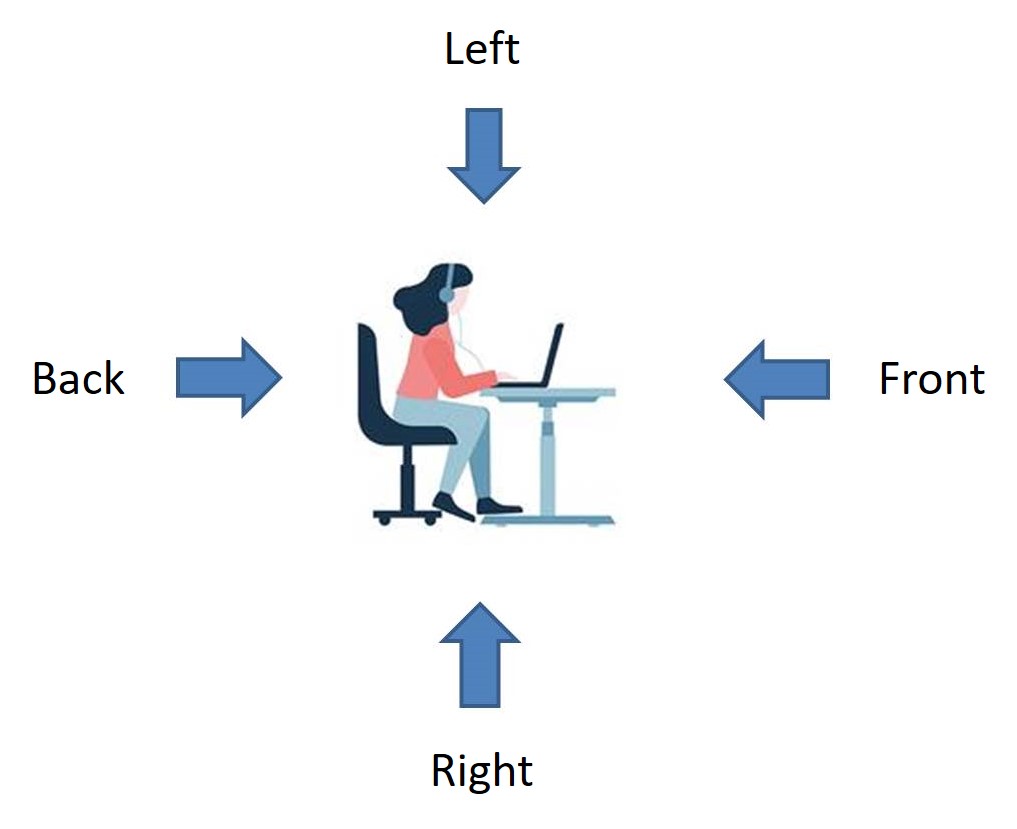
Figure 4: Different directions of interference sources
- 2.4GHz Interference Generator
The Wi-Fi interference signals are generated by a signal generator to make it similar to a real user scenario. The variables of the simulation are the strength of the interference signal, utilization percentage, the type of wireless technology (DSSS, OFDM, or others), the type of bandwidth, and the number of interference sources. In addition to this, frequency hopping for Bluetooth is quite complex, so to simulate this, Bluetooth interference is generated by Bluetooth devices. Adjusting these variables can allow us to simulate different scenarios and discover the advantages and disadvantages of the headphones.
Test Items
Allion’s audio-visual product consulting team analyzed and summarized the common issues with these products.
The main purpose of the coexistence test is to simulate user scenarios and experiences. There are two modes to use during testing, namely BT Mode and Dongle Mode. When the headphones are interfered with under these two modes, the microphone and speakers are affected. Below are the appropriate test items for the issues mentioned above.
- Connection Test:
During this test, we use a computer to connect directly with the headphones via Bluetooth to perform BT Mode testing. A dongle is then plugged into a computer and connected to the headphones to perform Dongle Mode testing. - Playback Test:
An audio file is played through the headphones and tested on the HATs. The number of abnormalities is recorded with an audio analyzer to evaluate the interference on the speakers. - Microphone Test:
An audio source is played through the mouth of the HATs, then it’s recorded by the microphone on the headphones under test. The audio recording file is analyzed by the audio analyzer for abnormalities to evaluate the interference on the microphone.
SCR vs SER
During the coexistence test, single-channel audio files are used for testing. When headphones are under interference, there will be abnormalities within the audio channels. We can calculate the SER after analyzing these abnormalities. The SER value has a negative correlation with the actual performance of the headphones, which can be confusing. For testing, we want to use a more intuitive indicator to measure the performance of the headphones. Therefore, we convert the Sound Error Rate (SER) to the Sound Correct Rate (SCR). To get the SCR, you just need to subtract the SER from 100%. This way, the result will have a positive correlation with the outcome, making it easier to understand. The SER tolerance range for Bluetooth headphone users is just under 5%, which means the SCR tolerance range is over 95%. Table 1 below shows how SCR translates to real user experiences.
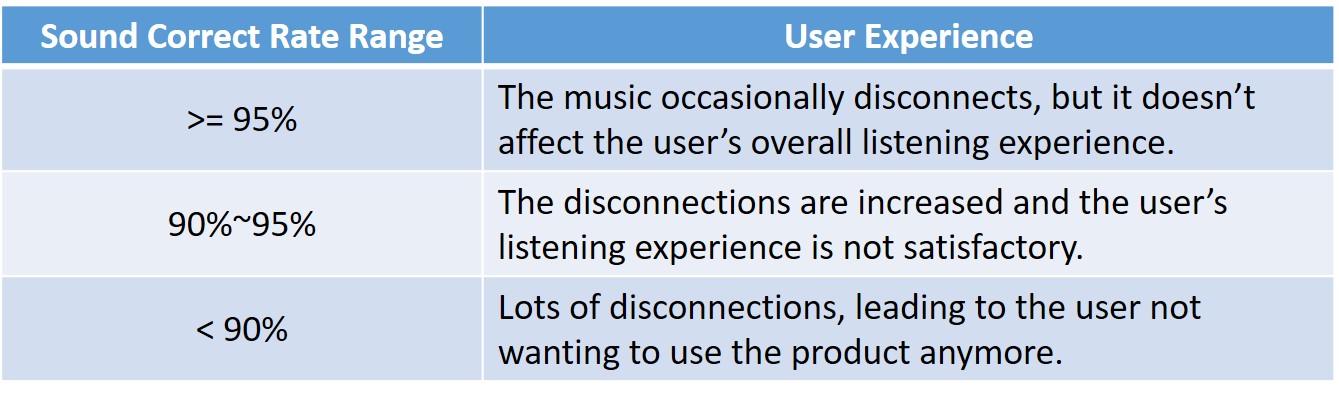
Test Results
This test involves three wireless headphones and each has two different connection modes, namely BT Mode and Dongle Mode. We used these two different modes to test if the speakers and the microphone were affected by the interference signals. Figure 5 below shows the test results of the BT Mode test. The SCR of the speaker test for each pair of headphones was above 95%, which is acceptable for users. However, the SCR for the microphone test had some issues. The SCR for J brand was lower than 95% for interference from the left and all directions, while all other directions had SCR values above 95%. It can be said that BT Mode microphone functionality is more sensitive to interference than the speaker function. J brand performed the worst out of all brands in the microphone test.
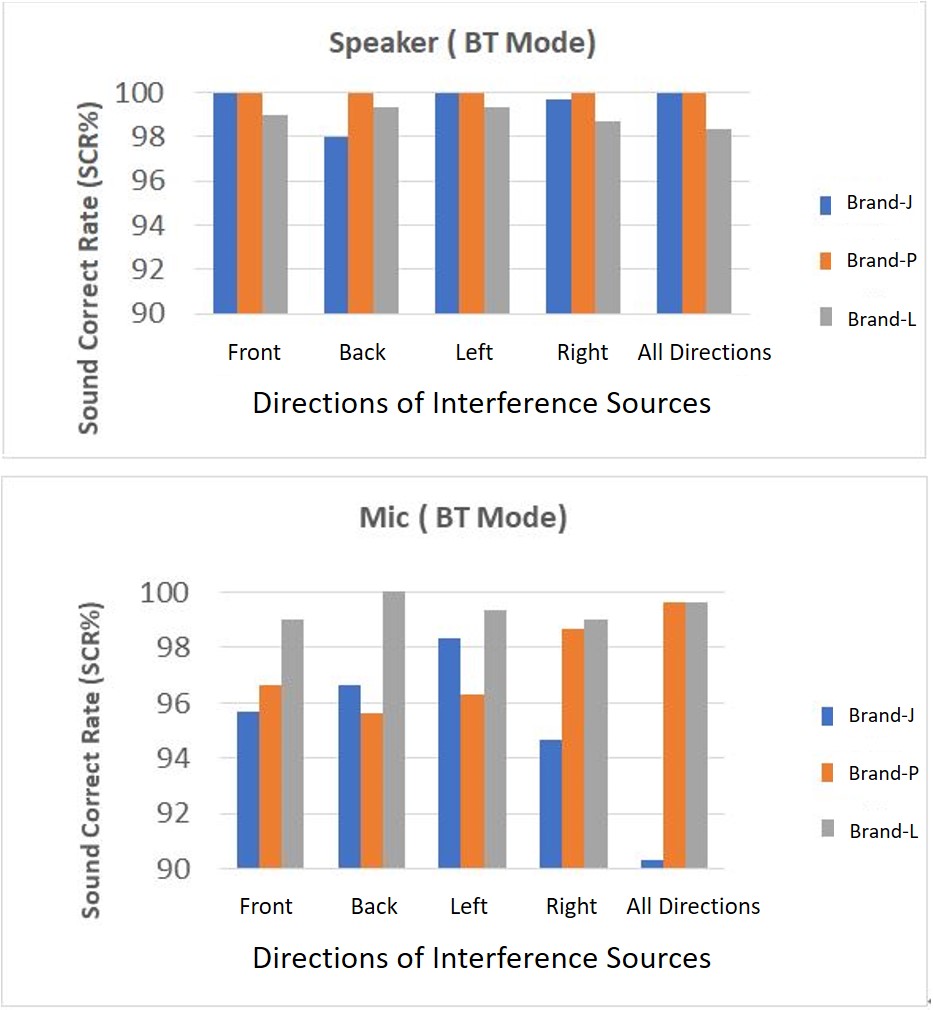
Figure 5: BT Mode Speaker / Mic Test
Figure 6 below shows the test results using Dongle Mode. There isn’t much difference when testing the speakers as they are all above 95%. For the microphone test, the P brand had the worst results. Regardless of the interference angle, the microphone was very sensitive to interference in Dongle Mode.
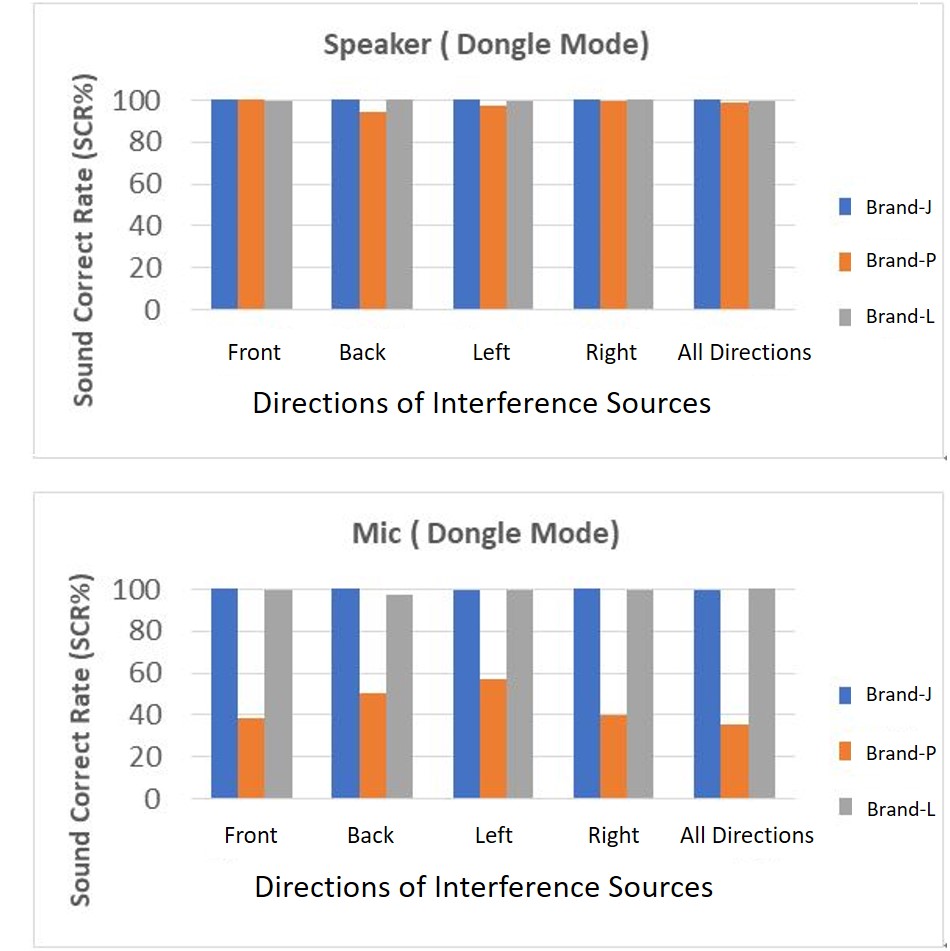
Figure 6:Dongle Mode Speaker / Mic Test
Conclusion
From the BT Mode and Dongle Mode test results, the speaker functions can always maintain an SCR value of above 95%. However, the SCR value of the microphone differs a lot with each brand. This phenomenon is because the speaker is meant for receiving signals from a computer, and a microphone is meant for transmitting signals to a computer. Usually, the wireless transmission capability of a computer is more efficient than headphones. This is the main reason why microphones have different SCR test results and why the microphone is easily affected by signal interference.
As technology continues to evolve and grow, wireless coexistence issues will become increasingly more complex. Allion puts great importance on this issue and will continue to improve our coexisting testing services by making them more comprehensive. We can help our clients strengthen their wireless products, enhancing market competitiveness and improving user experience for their consumers.
If you have any questions about smart medical devices or its ecosystem, please feel free to contact us through the online form.






































