With the continuous development of technology, the integration of wireless functionality has become mainstream in the computer industry, undoubtedly bringing great convenience to users. However, along with the pursuit of convenience comes some potential risks, especially in terms of wireless performance. Therefore, the reliability of wireless technology is an issue that cannot be ignored.
For example, while wireless connectivity provides more flexible usage scenarios, the stability of signals and connection reliability can be easily affected by external interference. Whether it’s radio interference, wireless signal interference, or competition from other wireless devices, it can lead to instability in connection quality, affecting the user experience. However, detecting whether wireless performance is low is just the basics. More importantly, it’s about identifying the real issues, making improvements, and troubleshooting the problems. In the following, Allion will guide you through real measurement cases, step by step, to understand how to improve the annoying problem of low wireless performance on your computer!

Low Wireless Performance on Computers: Debugging & Improvement Case Sharing
In a case where Allion collaborated, a client’s computer product faced extensive customer complaints due to poor wireless performance after its launch. Faced with such an urgent situation, the client greatly needed the assistance of a professional consulting team like Allion to pinpoint and clarify the issues. They also hoped to receive objective third-party recommendations to help them make early product corrections and adjustments.
Step 1: Actual Throughput Measurement – Antenna’s VSWR (Voltage Standing Wave Ratio) & Isolation (Antenna Isolation)
For this case, Allion consulting team first assisted the client in conducting basic Throughput measurements. After measurement, it was confirmed that the baseline data was indeed poor. To pinpoint the issue, Allion further conducted measurements on the Antenna’s VSWR and Isolation, obtaining the following results.
VSWR (Voltage Standing Wave Ratio), measured in the frequency range of 2GHz to 6GHz. The red line represents the Wi-Fi operating band, while the blue and green lines correspond to the Main Antenna and Aux Antenna, respectively.
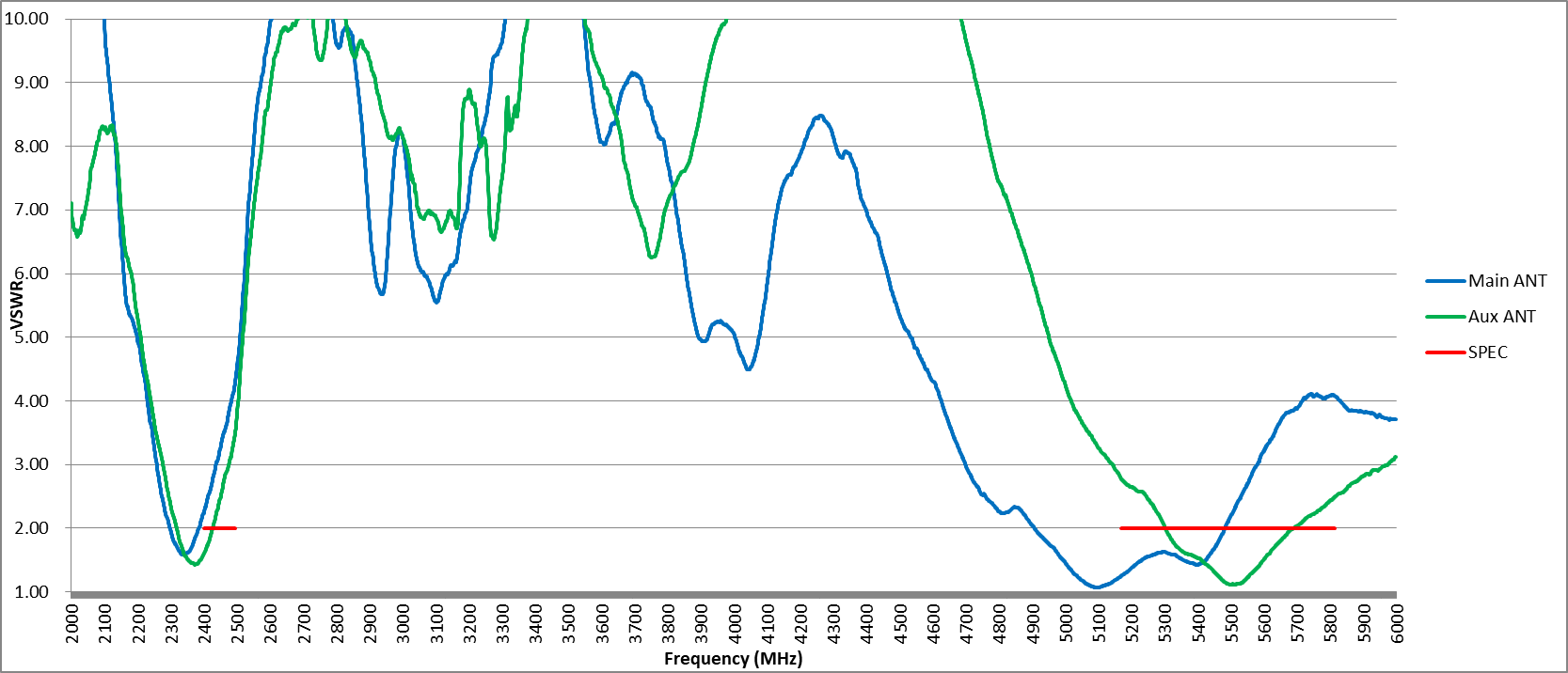
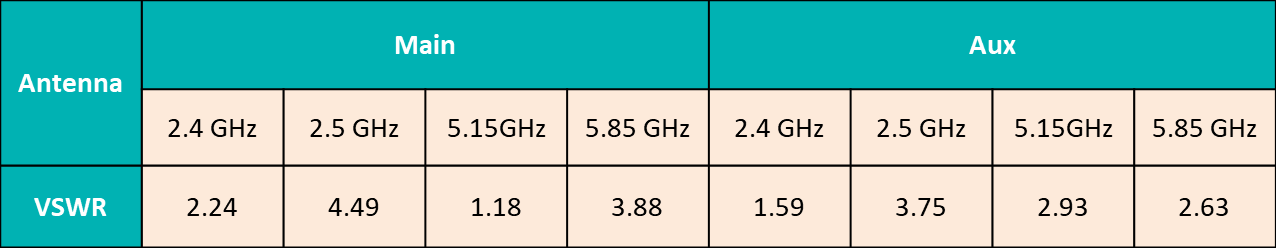
From the VSWR test, we can observe that both the Main and Aux Antennas exceed the general industry standard of 3 in the 2.5GHz range. The curve chart also indicates a low-frequency offset in the designed operating frequency. Regarding 5GHz, adjustments are not made in the VSWR at this stage since there were no throughput issues in previous verification. However, if there is a desire to improve the 5GHz throughput in the future, VSWR remains an adjustable parameter.
Next, let’s examine the Isolation data to see if there are any issues that require correction.
Antenna Isolation, measured in the frequency range of 2GHz to 6GHz. The red line represents the Wi-Fi operating band.
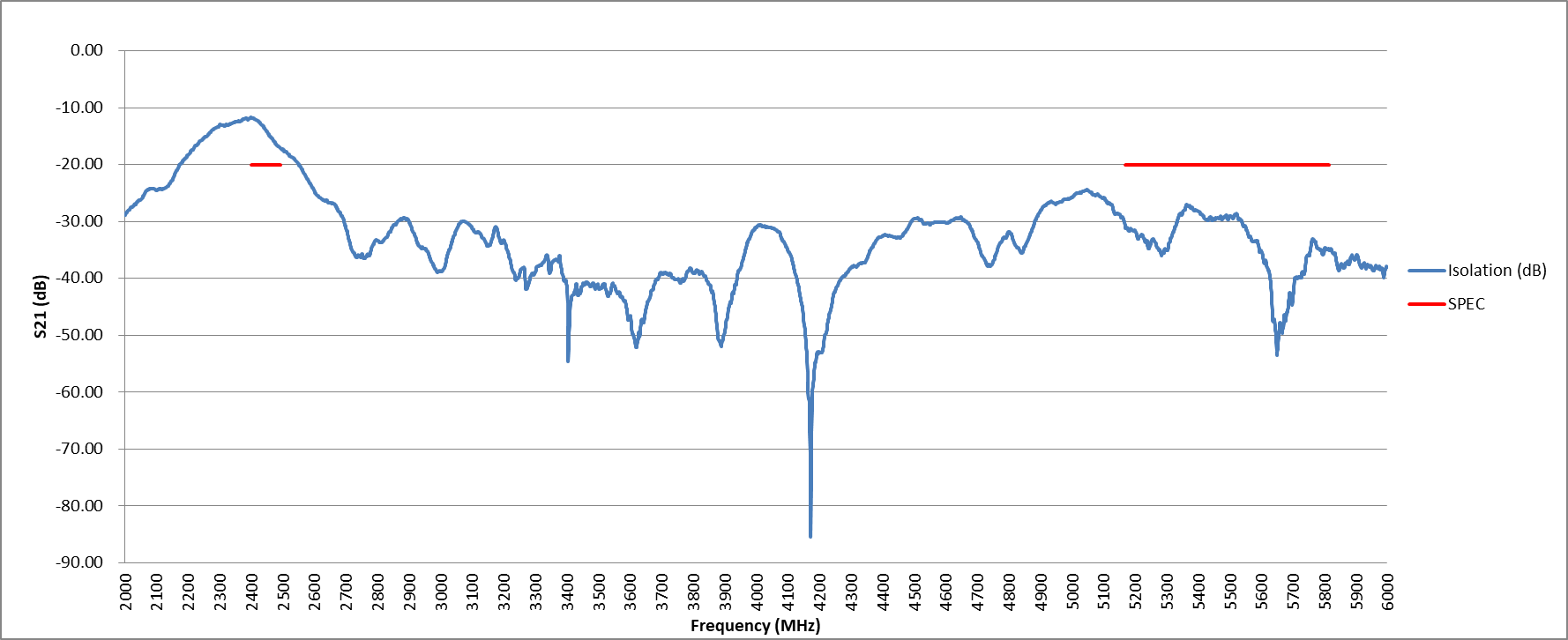
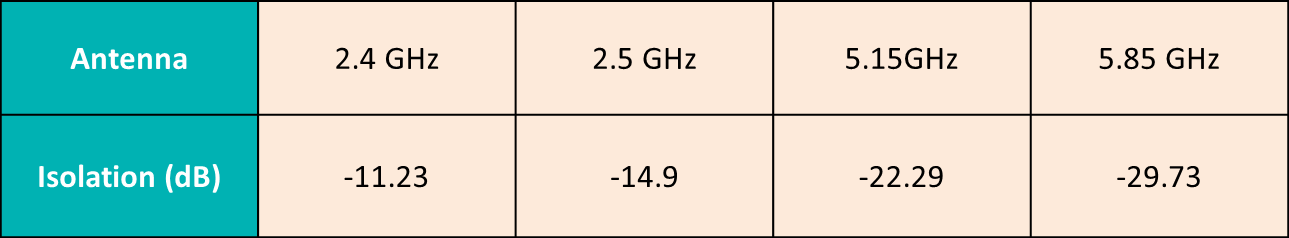
The Isolation values at frequencies 2.4GHz and 2.5GHz are -11.23 dB and -14.9 dB, respectively. Both values exceed the general industry standard of -20 dB to -30 dB, indicating a potential risk of insufficient isolation that may lead to poor throughput performance.
Considering the results of both VSWR and Isolation tests on the antennas, we can reasonably conclude that the computer product tested in this case has some design concerns in the antenna, leading to a decrease in throughput.
Step 2: Implementation of Wireless Performance Enhancement for Computers: Isolation Optimization & Throughput Verification
After the basic measurements of the antenna, we will proceed to adjust and test for VSWR (Voltage Standing Wave Ratio) and Isolation issues. Since VSWR requires adjustments to the antenna structure itself, and considering the customer’s indication of limitations due to in-house material control, changes to the antenna structure are not feasible. Therefore, the Allion consulting team suggested that the customer could make adjustments based on the Isolation issue.
In the previous measurement results, the Isolation S21 values were -11.23dB@2.4GHz and -14.9dB@2.5GHz, as seen in the antenna positions in the diagram below. Both antennas are located on the front right side of the product, and the distance between them is less than 3 centimeters. Therefore, based on the actual antenna positions and Isolation values, the Allion consulting team reasonably assumed that the two antennas might be too close to each other, causing a decrease in throughput.
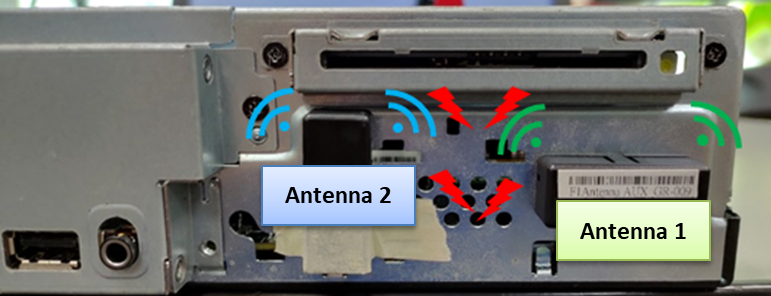
To validate this hypothesis, we conducted an experiment by placing two isolation materials between the two antennas. As seen in the network analyzer screen on the right side of the diagram below, both the absorber material and copper foil can improve isolation. The 2.4GHz Isolation improved from -12.23dB to -14dB, and the 2.5GHz Isolation improved from -14.9dB to -16.5dB.
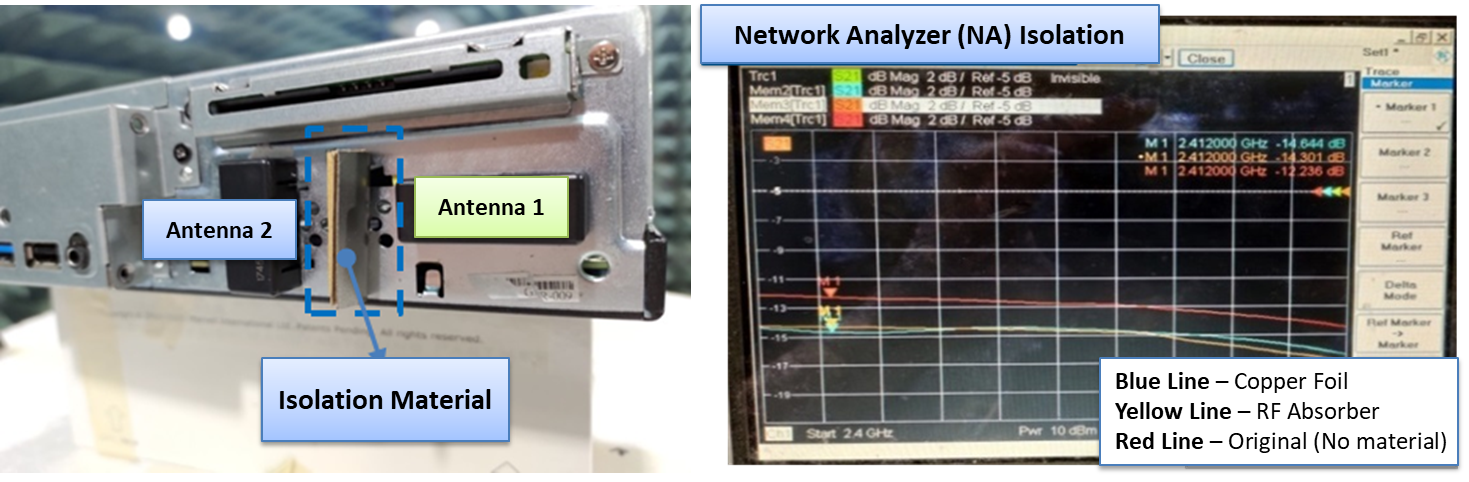
Next, we directly verified whether the isolation materials could improve performance through Throughput. As shown in the table below, the isolation material for Channel 1 improved from 23.05Mbps to 37.52 ~ 47.38Mbps at 20m and from 6.5Mbps to 11.24 ~ 18.32Mbps at 100m. This double confirmation demonstrated that improving isolation does enhance Throughput performance.
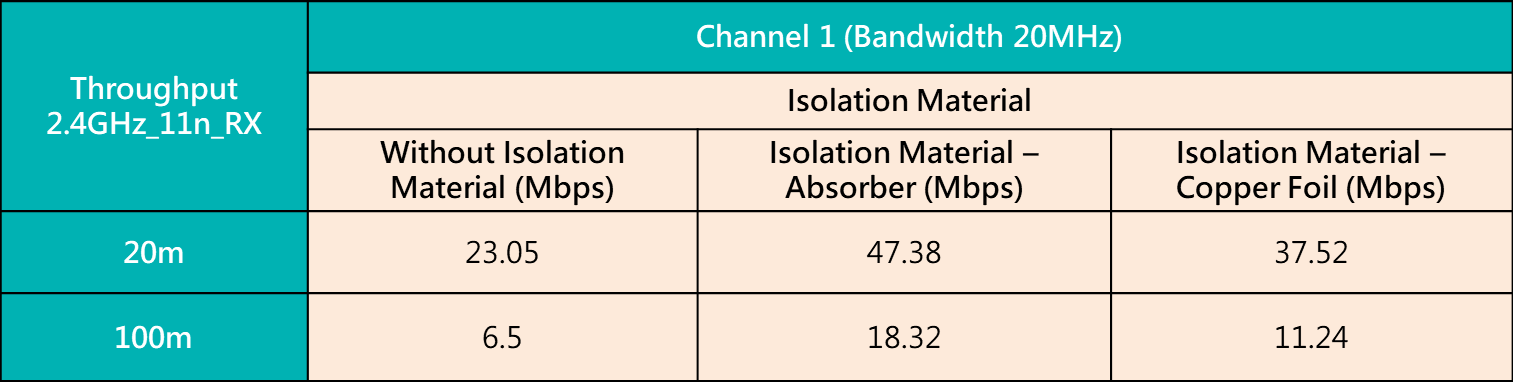
After the optimization of Isolation and the validation of Throughput, it once again proves that the hypothesis “the distance between the two antennas is too close, leading to a decrease in Throughput values” is correct. Based on these validation results, Allion suggests that the client changes the antenna positions, placing one antenna on the front-end and one on the back-end. This approach not only improves antenna isolation but also enhances the coverage range that the antennas can transmit.
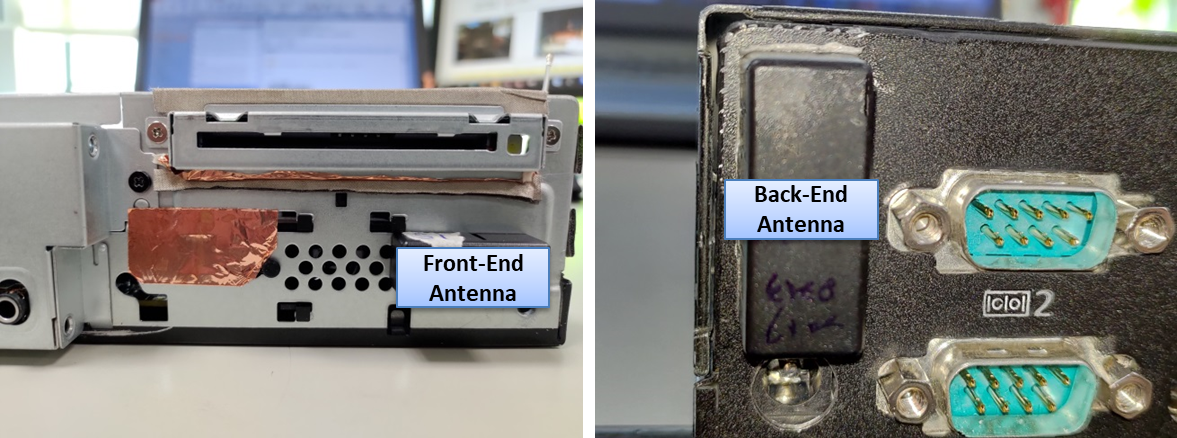
Step 3: Customer Corrects Product Issues, Significantly Improving Wireless Performance
After the customer adjusted the antenna positions to the front and back, Allion promptly conducted throughput tests to confirm the effects of the modifications. The measurement results are shown in the table below. The throughput data significantly improved after changing the antenna positions. For RX (highlighted in yellow) Channel 1, the throughput at 20m improved from 27.73 to 74.07, achieving a passing result. Similar throughput improvements were observed for other channels and distances as well.
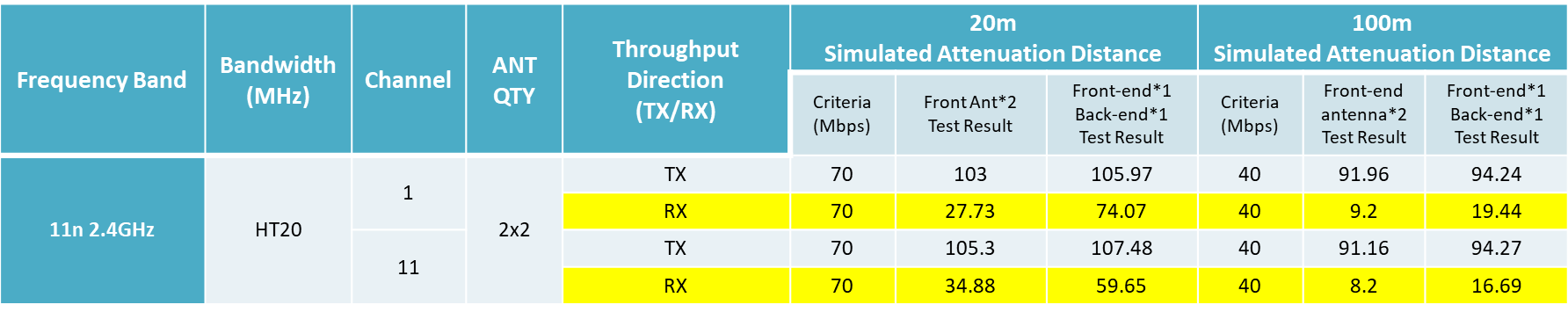
After reviewing this wireless performance test case,we can see that whether it’s changes in antenna design or the quality of antenna body and layout design, it will directly impact the test results of throughput.
Faster, Easier, Better! Wireless Performance Consulting Services in PC Systems
As shown in the wireless performance test case shared above, the Allion consulting team not only possesses extensive experience in wireless performance verification but can also assist clients in identifying core issues, providing recommendations, and implementing optimizations. We excel in optimizing throughput improvements tailored to specific usage scenarios, incorporating different wireless products or protocols based on real-world application environments. Regardless of the product stage you are in, Allion can help enhance product quality, reduce practical application risks, and deliver a faster, more efficient and comprehensive one-stop consulting service and solution. Our advantages include:
Faster
Allion has professional expertise in both RF and wireless testing fields. We have established long-term collaborations with various well-known brands and manufacturers on wireless performance and RF interference testing projects. We can assist in identifying issues that products may encounter during market launch, thereby accelerating the product development and debugging cycles.
- Swiftly assist in identifying and resolving issues related to low wireless performance.
- Quickly establish a wireless interference scenario ecosystem.
- Rapidly obtain development verification strategies.
- Promptly obtain verification plans.
Easier
By incorporating AI and automated solutions, Allion ensures that every test is conducted with “qualitative, quantitative, and reproducible” results, assisting clients in enhancing product performance more conveniently.
- More efficient testing methods
- Time-cost-effective testing solutions
- More accurate test results
Better
Allion not only has over 30 years of professional experience, a skilled technical team, and comprehensive testing environments and equipment, but also, with extensive user scenario testing expertise, we are dedicated to providing customers with an even higher level of service quality.
- More comprehensive user scenario simulation testing
- More thorough verification and testing plan
- Professional issue isolation and debugging support

If you have any testing, verification, or consulting service needs, please feel free to contact us through the online form.






































