Allion Labs
Are gaming monitors essential for gaming?
In recent years, the world has been overshadowed by the COVID-19 pandemic, yet the gaming industry has been prospering and driving economic benefits in the gaming and peripheral industries. Resarch and consulting firm Mordor Intelligence indicates that the market value of the gaming industry reached US$ 198.4 billion in 2021, and is expected to reach US$ 339.95 billion by 2027, achieving a CAGR of 8.94% from 2022-2027.
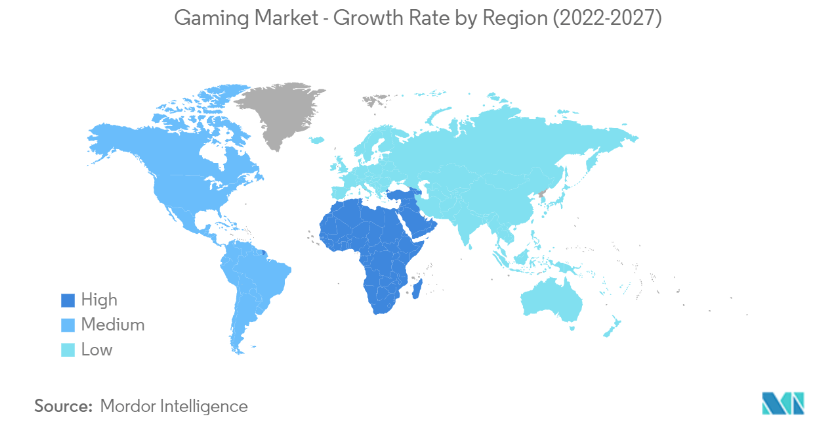
Source: Gaming Market Size, Growth & Trends (2022-27) | Industry Analysis (mordorintelligence.com)
As the industry grows, more usage problems emerge in the sea of gaming products. Audio latency or video stutter can cause a poor gaming experience, and with the reverse halo effect, negative reviews of the hardware from the gaming community can snowball into a damaging brand image. To rise in the emerging gaming market, suppliers and e-commerce businesses must emphasize the latency advantages and efficiency of their products to attract more buyers.
To recreate the player’s perspective, Allion Labs prepared 3 different types of monitors for the tests: consumer, commercial, and gaming monitors. We aimed to find out whether the gaming monitor has the best performance in different usage scenarios, and whether it pays off to purchase a low-latency gaming monitor for better performance.
Latency Test Results
The industry’s standard measurement method was applied for the test, which is shown by this formula:
End-to-End System Latency = Peripheral Latency + PC Latency + Display Latency
We fixed the variable of Peripheral Latency & PC Latency, then used Latency Display Analysis Tool (LDAT) to measure the response time from left clicking the mouse to the response occurring on the monitor, which is the E2E System Latency. The results of E2E System Latency can indirectly reflect the display latency performance.
The following are the specifications of the PC and the parameters used for the monitor tests. The gaming monitor’s performance at 144Hz is also listed.
System Info
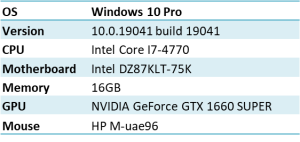
Monitor Test Mode
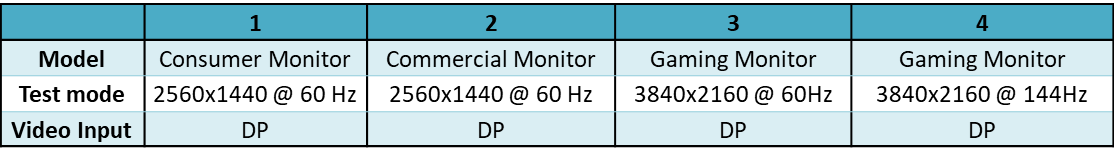
To obtain reliable E2E System Latency values, we conducted two tests under each scenario and condition each time, repeating each test 20 times to obtain the average value. The following is the description of the detailed scenarios, conditions, and results of the experiment.
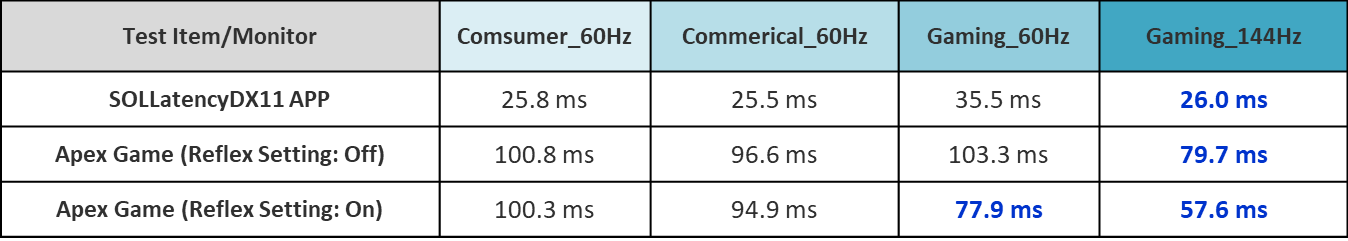
1. SOLLatencyDX11 App measurement
We utilized the SOLLatencyDX11 App included in the LDAT software to measure the E2E System Latency. With this app, the image color on the monitor will change after clicking the mouse. Such a method excludes game rendering latency, so the system latency can be presented better.
Based on the data, we found that the gaming monitor’s performance was not good as expected, it even has the worst performance (35.5 ms) of the 3 monitors at 60 Hz. It was only at 144Hz that the gaming monitor (26.0 ms) could surpass the 60 Hz performances of other monitors.
2. Apex Legends Game measurement
The game software selected for the tests was “Apex Legends,” a popular online FPS with more than 100 million active players in the world. The latency time from left clicking the mouse to the in-game gun shooting was measured. We set the Reflex low-latency mode to “OFF” to test the monitor performances with the game render latency.
- Reflex Off
When the Reflex low-latency mode was set to “OFF,” the performance of the 3 monitors at 60 Hz in-game was very close. The gaming monitor did not have any extra advantage under the same conditions until the refresh rate was raised to 144 Hz (79.7 ms).
- Reflex On
Next, we set the Reflex low-latency mode to“ON” to test whether there was a significant difference in the performance with the latency technology supported by the game.
Based on the results, when the Reflex low-latency mode is set to “ON,” we found that there was no significant difference between the consumer and the commercial monitors. However, extraordinary performance was seen with the gaming monitors at 60 Hz and 144 Hz, the results being 77.9ms and 57.6ms respectively.
The response time of ordinary people is 200–350ms, whereas trained professional players can reach 200–350m. With the assistance of gaming-specific equipment, the latency can be shortened by more than 50ms.
Comprehensive verification tests are the key for gaming products to become prominent
Based on the above test results, we confirmed that gaming monitors do enable better gaming experiences. However, user experiences will still vary under different settings with different games. Such results highlight the importance of comprehensive verification tests for gaming-specific products before launching. Here at Allion Labs, we conduct tests with the most popular games and the latest hardware for different systems and platforms. We can help manufacturers to ensure their gaming products always reach the specifications in different environments before launch. This will prevent the consumers from having poor experiences, as well as the consequent negative reviews or customer complaints.
Take the Next Step
Allion Labs has accumulated years of verification experience in the gaming products ecosystem. Our service covers all the way from product design and acquisition of certificates to production management. We will always support manufacturers in their ventures.
Further Reading: The Key to Better Gaming Displays—Getting Your Displays Tested and Certified






































