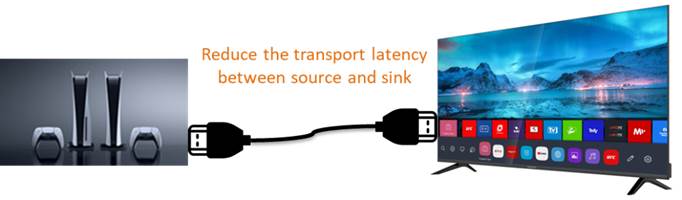Allion Labs | Franck Chen
Introduction
With the official releases of the latest gaming consoles like PS5 and the Xbox Series X/S, also with the release of high-quality videos from Netflix, Amazon Prime Video, and others, the HDMI 2.1 audio-visual ecosystem centered around TVs has started to grow in popularity. Compared to the past, the HDMI 2.1 update is considered a big milestone for new-generation TVs, game consoles, amplifiers, and other media devices.

Figure 1: The HDMI 2.1 Ecosystem
However, as various HDMI 2.1 devices have been released to the market, there have been a lot of problems in practical applications. In this article, we’ll introduce the main features of HDMI 2.1 and some potential issues.
The Difference Between HDMI 2.1 and HDMI 2.0
| HDMI 2.0 | HDMI 2.1 | |
| Cable | Premium High Speed HDMI Cable | Ultra High Speed HDMI Cable |
| Bandwidth | 18Gbps | 48Gbps |
| Resolution | 4K 60Hz(Max) | 10K 120Hz(Max) |
| HDR | Static HDR | Dynamic HDR |
| Audio Return Channel | ARC | eARC |
| Variable Refresh Rate | X | O |
| Auto Low Latency Mode | X | O |
| Quick Frame Transfer | X | O |
| Quick Media Switching | X | O |
Table 1: The Difference Between HDMI 2.1 and HDMI 2.0
1. Ultra High-Speed HDMI Cable
In order to take advantage of all of the features provided by HDMI 2.1, you must use an Ultra High-speed (UHS) HDMI Cable. UHS cables feature low electromagnetic interference (EMI) that prevents other devices from being affected and interrupting other connections when the cable is operating at high speeds or under high loads.
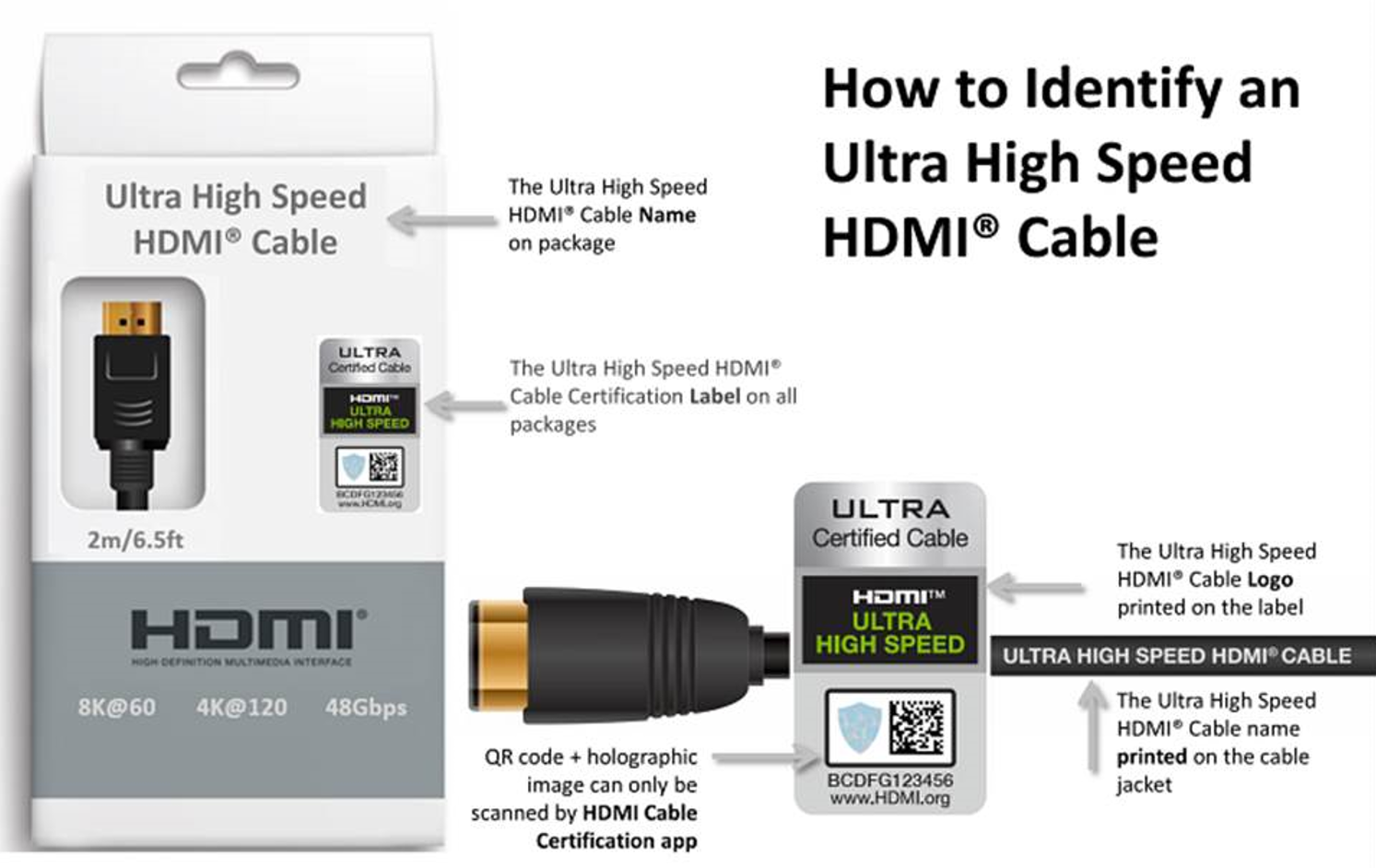
Figure 2: How to Identify an Ultra High Speed HDMI Cable (HDMI.org)
2. 48Gbps Bandwidth With 4K/8K/10K Video
HDMI 2.1 adopts a new FRL structure which increases the bandwidth from HDMI 2.0’s 18Gbps to 48 Gbps. Therefore, higher 4K 120 Hz and 8K 60 Hz resolutions can be transmitted, and even 10K 120Hz resolutions can be compressed with DSC.
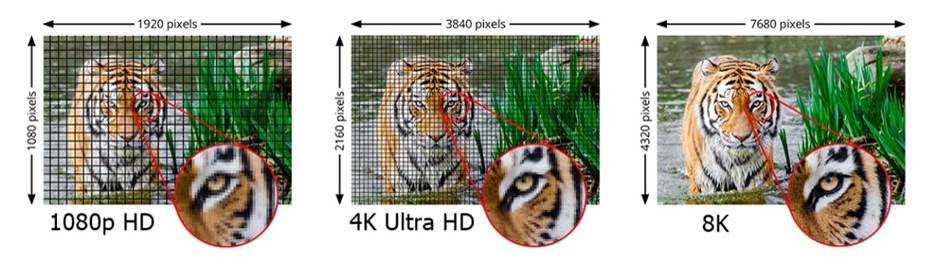
Figure 3: 1080p HD, 4K Ultra HD, and 8K Comparison (HDMI.org)
3. Dynamic HDR
HDMI 2.1 uses Dynamic Metadata Technology to make each frame’s depth, detail, brightness, contrast, and color gamut look its best. Dynamic HDR content is available for movies, videos, TV shows, PC games, VR, and more.
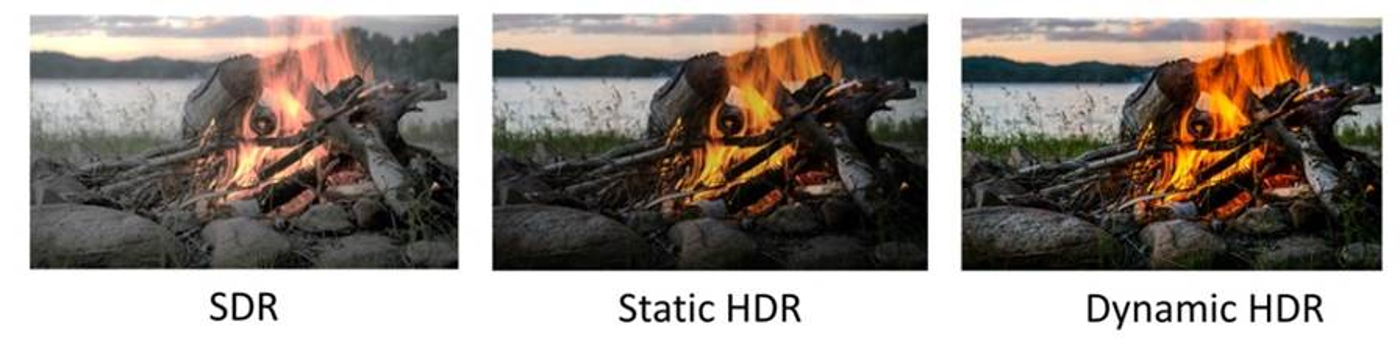
Figure 4: SDR, Static HDR, and Dynamic HDR Comparison (HDMI.org)
4. eARC Enhanced Audio Return Channel
The main difference between ARC and eARC is bandwidth and speed. If you imagine bandwidth as a water pipe, a larger waterpipe represents a high bandwidth, meaning a larger amount of data can be transmitted. Through high-frequency transmission, audio can retain more data without compression. Therefore, through the eARC channel, audio formats such as Dolby Atmos and DTS:X can be supported, allowing you to enjoy movie-like surround sound.
| Function | TOSLINK:
Good |
HDMI ARC:
BETTER |
HDMI eARC:
BEST |
| Cable Used | Optical S/PDIF | HDMI | HDMI with Ethernet |
| Stereo Support | Yes | Yes | Yes |
| Compressed 5.1 | Yes | Yes | Yes |
| Uncompressed 5.1 | No | No | Yes |
| Uncompressed 7.1 | No | No | Yes |
| High Bitrate & Object Based Up to 192kHz, 24-bit (e.g. Dolby Atmos®, DTS:X™) | No | No | Yes |
| Maximum Audio Bandwidth | ~384 Kbits/second | ~1 Mbits/second | 37 Mbits/second |
| Discovery | No | CEC | eARC Data Channel |
| eARC Capability (Audio EDID, etc.) | None | CEC | eARC Data Channel |
| Lip Sync Correction | No | Optional | Mandatory |
| TV Mute & Volume Control | No | Yes (CEC) | Yes (CEC) |
| Powering TV Powers Audio Device | No | Yes (CEC) | Yes (CEC) |
| ARC Fallback | No | N/A | Yes |
Table 2: TOSLINK, HDMI, and HDMI eARC Comparison (HDMI.org)
5. Variable Refresh Rate (VRR)
The main function of VRR is to synchronize the display’s refresh rate with the signal source such as a game console. VRR can also reduce or eliminate picture delay, jittering, and screen tearing in TV displays, making the result clearer and improving performance.

Figure 5: Low, Intermediate, and High Frame Rate (Left) and Capped and Uncapped FPS (HDMI.org and ElAnalistaDeBits)
6. Auto Low Latency Mode (ALLM)
Many TVs have a “Game” mode within the display settings. This mode not only changes the color space, color temperature, and brightness of the display but also more importantly reduces delay. Auto Low Latency Mode improves this experience by automatically detecting whether to activate low-latency mode, saving lots of time for the user.
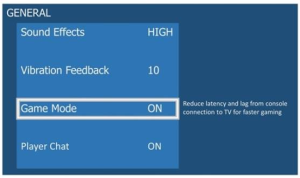
Figure 6: Game Mode (HDMI.org)
7. Quick Frame Transport (QFT)
HDMI 2.1 QFT allows us to transmit each frame at a higher rate to effectively reduce display latency. When the transmission time between the source and the display will result in a smoother gaming experience.
Figure 7: Reduce Transport Latency Between Source and Link
8. Quick Media Switching (QMS)
Tvs are usually connected to multiple HDMI devices, and when you’re trying to switch signal sources, a black screen often appears. The QMS feature solves this problem by instantly switching over to another signal source without delay, no matter the resolution or refresh rate.
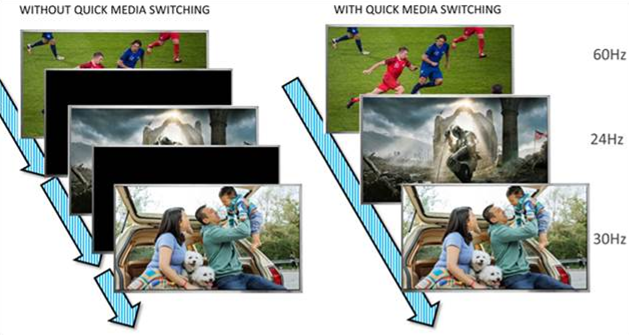
Figure 8: Quick Media Switching (HDMI.org)
Allion Test Services
Allion was officially authorized by the Sony HDMI Test Center in 2010 and the HDMI Forum in 2021, allowing us to become an Authorized Test Center (ATC) for HDMI 2.X products.
- HDMI 2.1 Testing Services
- CAT3 Test
- eARC Test and Certification Test (Sony ATC)
- FRL Test and Certification Test (Sony ATC)
- HDMI Compatibility Test
Take the Next Step
If you have more questions about HDMI certifications or testing, don’t hesitate to get in touch with Allion at service@allion.com.
In addition to the basic certification of the product, it’s more important to avoid compatibility problems or functional problems. In the next article, we will dive deeper into this issue.