Allion Labs
With the rapid development of electronic products, modern people pursue thin and easy-carry as they can either work at the office or at home, resulting in neglect of some expandability in terms of design. The internet cable ports and SD card readers are removed especially on MacBooks and 2-in-1 laptops. Other expansion display ports also follow the USB Type-C DP ALT mode and Thunderbolt display to remove display-related expansion ports. With the evolution of the PD 3.1 power supply and 240 W high-power charging, there are only two USB Type-C expansion ports left for newer laptops. However, the space is insufficient as all the electronic products use USB ports that connect to flash drives, cell phones, dual screens, etc. Hence the users get to choose the docking stations for expansion.
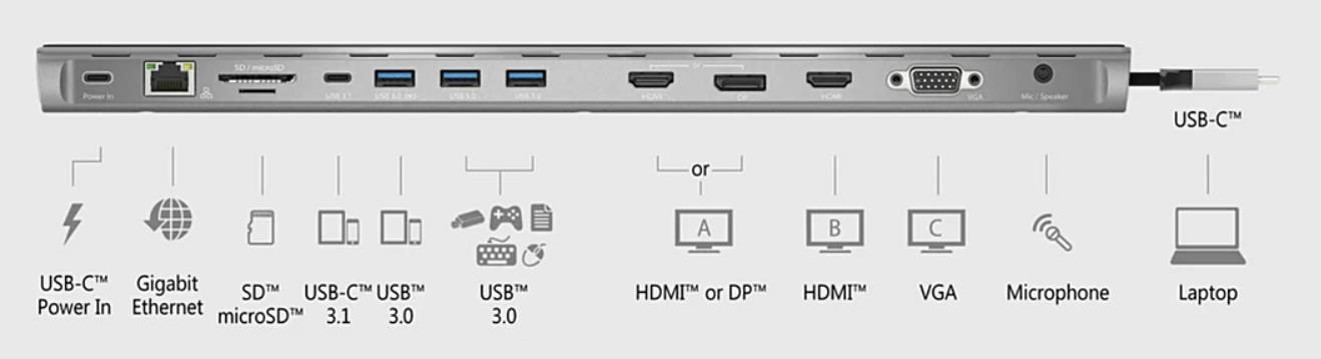
Source: Shopify
Evolution of USB Type-C Docking Station
Along with the evolution from USB Type-A to USB Type-C on the docking stations, transmission efficiency also improves. In addition, more and more USB Type-C Thunderbolt 4 high-speed expansion products are available for consumers to choose from.
The docking station with USB 3 Gen 1 Type-A 5Gbps provides a single HDMI display that reaches 4K@30 Hz or 2K@60 Hz, and RJ45 audio and card readers. This kind of product does not provide a PD power supply function; hence it gradually fades out from the sales ranking.
| Model | Upstream Connector | PD Capabilities | Downstream Display | Downstream USB | Others | Pricing |
| PLUGABLE UD-3900 | USB B Female 3.2 Gen 1 | N/A | HDMI 2560×1440@50 Hz(Single) HDMI + DVI 1920×1200@60 Hz(Dual) |
USB A 3.2 Gen 1 * 2 USB A 2.0 x 4 |
3.5mm Audio RJ45 |
US$160 |
| Dell D3100 | USB B Female 3.2 Gen 1 | N/A | DP 1. 3840×2160 @30 Hz HDMI 1.4 * 2 2560×1440@50 Hz (Single) 2048×1152@60 Hz (Dual) |
USB A 3.2 Gen 1 * 3 USB A 2.0 * 2 |
3.5mm Audio RJ45 |
US$110 |
| QGeeM D3908 | USB A 3.2 Gen 1 | N/A | HDMI * 2 2048×1152@60 Hz(Dual) VGA 1920×1080@60 Hz |
USB C for Power Adapter USB A 3.2 Gen 1 * 2 |
SD/microSD RJ45 |
US$90 |
Some products are upgraded to USB C 3.2 Gen 2 for USB Type-C docking stations. A single HDMI expansion display is upgraded to 4K@60 Hz or 2-port 4K@30 Hz, and there is the expansion of audio and card readers. With the design of the USB Type-C PD charging function, we can use the original Type-C computer charger or the docking station charger to charge with the docking station, reducing the occupation of a laptop USB port for charging.
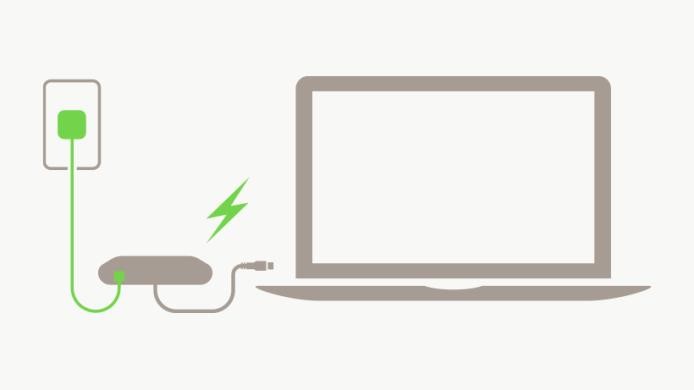
Source: Belkin
| Model | Upstream Connector | PD Capabilities | Downstream Display | Downstream USB | Others | Pricing |
| MOKiN MUC0412 | USB C 3.2 Gen 1 | Pass-through 100W | HDMI * 2 4K@60 Hz(Single) 4K@30 Hz(Dual) |
USB C for Power Adapter USB A 3.2 Gen 1 * 1 USB A 2.0 * 2 |
NA | US$49 |
| Hiearcool UCN3270 | USB C 3.2 Gen 1 | Pass-through 100W | HDMI * 2 4K@30 Hz (Dual) VGA |
USB C for Power Adapter USB A 3.2 Gen 1 * 2 USB A 2.0 * 2 |
SD/microSD RJ45 |
US$60 |
| UtechSmart UNC3270 | USB C 3.2 Gen 1 | Pass-through 87W | HDMI * 2 4K@30 Hz (Dual) VGA |
USB C for Power Adapter USB A 3.2 Gen 1 * 2 USB A 2.0 * 2 |
SD/microSD RJ45 |
US$63 |
| ZMUIPNG ZM1833-UK | USB C 3.2 Gen 2 | Pass-through 100W | HDMI * 2 4K@60 Hz (Single) 4K@30 Hz (Dual) VGA |
USB C for Power Adapter USB A 3.2 Gen 2 * 3 USB A 2.0 * 2 |
3.5mm Audio RJ45 |
US$67 |
| Anker 555 A8383 | USB C 3.2 Gen 2 | Pass-through 100W | HDMI 4K@60 Hz | USB C for Power Adapter USB C 3.2 Gen 2 * 1 USB A 3.2 Gen 2 * 2 |
SD/microSD UHS-I RJ45 |
US$80 |
High-volume products are upgraded to Thunderbolt 3 which is equipped with a power supply to directly provide PD power.
| Model | Upstream Connector | PD Capabilities | Downstream Display | Downstream USB | Others | Pricing |
| Dell D6000 | USB C 3.2 Gen 1 | 65 W | DP * 2 5K@60 Hz(Single) 4K@60 Hz(Dual) HDMI 4K@60 Hz(Single) 4K@30 Hz(Third) |
USB C 3.2 Gen 1 * 1 USB A 3.2 Gen 1 * 4 |
3.5mm Audio RJ45 |
US$220 |
| CalDigit TS3PLUS-US07-SG | Thunderbolt 3 | 85 W | DP 1.2 5K | Thunderbolt 3 40G * 2 USB C 3.2 Gen 2 * 1 USB C 3.2 Gen 1 * 1 USB A 3.2 Gen 1 * 5 |
SD 4.0 UHS-II RJ45 3.5 mm Audio S/PDIF |
US$300 |
The docking station has been upgraded to Thunderbolt 4 recently, and there are more options for mainstream products. The single expansion is upgraded to 8K@60 Hz or two-port 4K@60 Hz. With the USB Type-C PD charging function, you can reduce the occupation of USB ports by charging with a docking station.
| Model | Upstream Connector | PD Capabilities | Downstream Display | Downstream USB | Others | Pricing |
| OWC TB4HUB5P | Thunderbolt 4 | 60 W | Single 8K or Dual 4K | Thunderbolt 4 * 3 USB A 3.2 Gen 2 * 1 |
N/A | US$169 |
| CalDigit Element Hub | Thunderbolt 4 | 60 W | Single 8K 60 Hz or Dual 4K 60 Hz | Thunderbolt 4 * 3 USB A 3.2 Gen 2 * 4 |
N/A | US$250 |
| QGeeM T4802 | Thunderbolt 4 | 60 W | HDMI Single 8K 30 Hz or Dual 4K 60 Hz |
Thunderbolt 4 * 2 USB A 3.2 Gen 1 * 5 |
SD/microSD RJ45 3.5 mm Audio |
US$250 |
| Lenovo 40B00135US | Thunderbolt 4 | 100 W | HDMI 2.1 * 1 DP 1.4 * 2 Single 8K@30 Hz or upto 4 4K@60 HZ |
Thunderbolt 4 4* USB-A 1* USB-C |
3.5mm Audio RJ45 |
US$260 |
| Dell WD22TB4 | Thunderbolt 4 | 130 W Dell ExpressCharge | DP 1.4 * 2 HDMI 2.0 |
Thunderbolt 4 * 2 DP ALT Type-C * 1 USB C 3.2 Gen 1 * 1 USB A 3.2 Gen 1 * 3 |
RJ45 | US$261 |
| Satechi ST-UCT4DM | Thunderbolt 4 | 96 W | 4K@60 Hz(Dual) | Thunderbolt 4 * 3 USB A 3.2 Gen 2 * 3 USB A 2.0 * 1 |
SD UHS-II RJ45 3.5mm Audio |
US$300 |
| Razer Dock Chroma | Thunderbolt 4 | 90 W | 4K@60 Hz(Dual) | Thunderbolt 4 * 3 USB A 3.2 Gen 2 * 3 |
SD UHS-II RJ45 3.5mm Audio |
US$330 |
| Kensington SD5700T | Thunderbolt 4 | 90 W | Single 8K 30 Hz or Dual 4K 60Hz | Thunderbolt 4 * 3 USB A 3.2 Gen 2 * 3 USB A 2.0 * 1 |
SD 4.0 UHS-II RJ45 3.5mm Audio |
US$340 |
| Anker 777 A8397 | Thunderbolt 4 | 90 W | HDMI Single 8K 30 Hz or Dual 4K 60Hz |
Thunderbolt 4 * 1 USB C * 1 USB A 3.2 * 2 USB A 2.0 * 2 |
SD RJ45 3.5mm Audio |
US$359 |
| Belkin INC006ttSGY | Thunderbolt 4 | 90W | HDMI 2.0 * 2 Single 8K 30 Hz or Dual 4K 60 Hz |
Thunderbolt 4 * 1 USB C 3.2 Gen 2 * 1 USB A 3.2 Gen 1 * 2 USB A 2.0 * 2 |
SD RJ45 3.5mm Audio |
US$370 |
Selecting a Docking Station
How do we choose the docking station? First, the decision of choosing USB Type-A or Type-C is based on the USB ports on computers. Next is to look at the specifications supported by the USB Type-C expansion port to determine what to choose, USB Type-C 3.2 Gen 1/2 or Thunderbolt 3/4. Furthermore, the using habit is the next thing that determines what functions are needed on the docking station. Based on the products on the market, the first priority is display expansion, and then the number of USB ports. In addition, other functions such as card readers/ internet/ audio are taken into account as well.
It is essential to make sure all the features function normally since consumers have different needs and specifications, their habits and uses are also different, and the connected devices are even more diverse. Therefore, under the conversion of various specifications, the first thing to pay attention to is the problem that may not be noticed in the functional design, the specification does not meet how the product is claimed to be, the speed does not meet the standard, or the power supply is insufficient, and then there may be different compatibility problems.
Potential issues and consumer feedback:
| Functional issue | Multi-screen | The resolution doesn’t meet how it claims |
| Cannot output to multiple screens at the same time | ||
| Power supply | Insufficient power supply wattage | |
| Unstable power supply | ||
| Driver/software | Unable to install the driver normally | |
| Abnormal software interface malfunction | ||
| Specification labeling problem | The label does not match the actual specification | |
| MAC problem | The docking station doesn’t function after upgrading Mac OS | |
| Compatibility issue | Computer compatibility | Device is not recognized |
| Exclamation mark in device manager | ||
| Cannot connect all dock devices at the same time | ||
| Screen compatibility | Unable to output to specific screen | |
| Mirroring or extension screen resolution is abnormal | ||
| The screen resolution is abnormal after sleep or standby | ||
| Expansion device compatibility | Unable to use certain storage devices, such as memory cards or flash drives | |
| There is a chance that the expansion device cannot be detected when plugging and unplugging | ||
| The expansion device is repeatedly recognized and cannot be used normally | ||
| Power supply | Insufficient wattage for powering a specific computer | |
| Docking station for mobile phone charging is flickering and unstable | ||
| Durability issue | Quality stability | After a long time of use, the expansion device is disconnected and cannot be detected |
| Poor network quality, it disconnects and reconnects | ||
| Some devices on the expansion port do not respond or the mouse freezes |
Allion is the designated laboratory for several technical standards associations that provides a variety standard of certification services. For example, USB, HDMI, DisplayPort, and Thunderbolt. Across the resiliency testing process, the latest technical specifications, a full range of certification consulting, and real-time debugging analysis. We strive to ensure the quality of the docking station and help you get the certification fast, please grab the opportunity to launch!
In response to the potential problems mentioned above, relevant tests are recommended
Functional Test
- Check for compliance with declaration specification.
- Functional checks on operating systems and application context.
- Check for POD power supply.
- Various consumer use scenario tests, e-sports/audio multi-screen/power management/expansion/power supply chain connection… and other related applications.
- Regression tests such as operating system upgrades
Compatibility Test
- We provide different brands of devices such as cell phones/ tablets/ tablets/ screens/ TV/ projectors/ PD power suppliers/ mice/ keyboards/ storage device transmission and power supply tests to ensure your products provide normal transmission/ charging/ expansion to all kinds of devices on the market.

Source: Allion Mac Test Center and Eventus
- Multi-screen test, mirroring/extending/DisplayLink driver, etc., test according to product support options
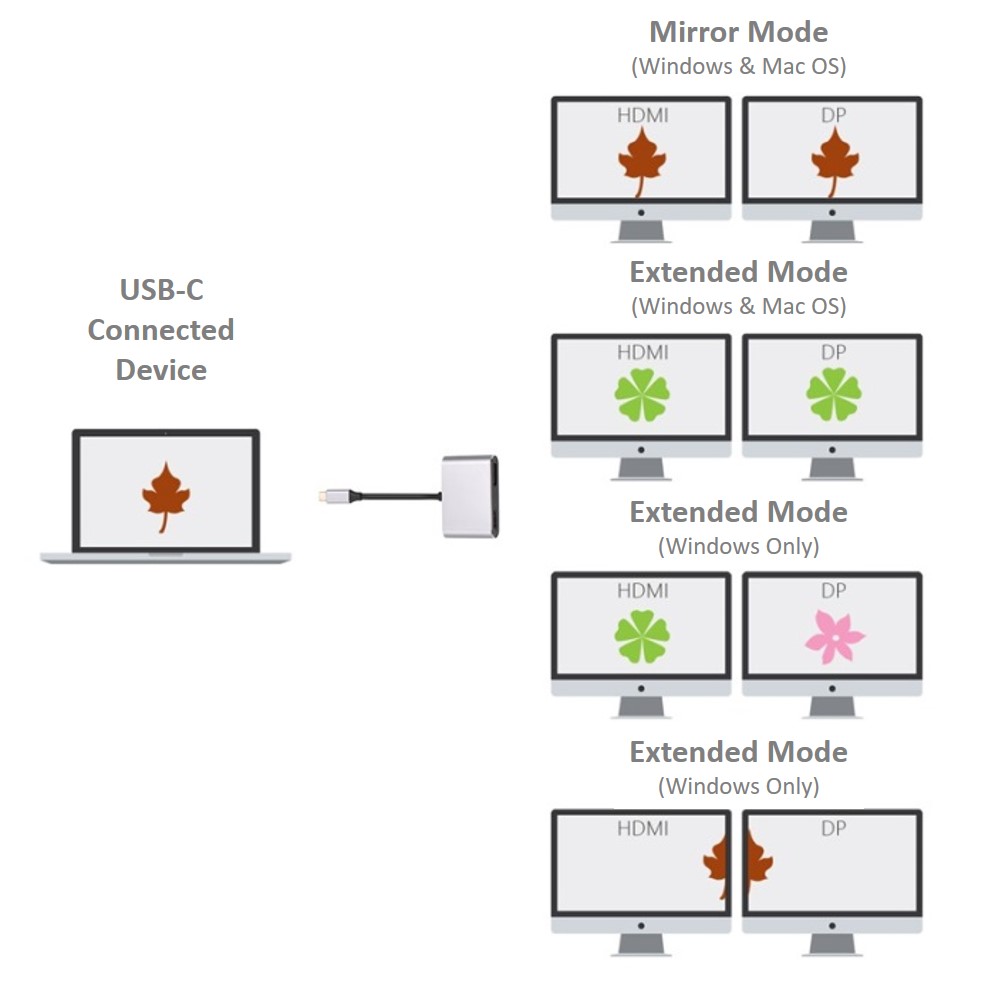
Source: Shopee
- Connection transmission and power supply of products with different specifications, various transmission modes, and USB PD testing to ensure compatible operation from top to bottom
Durability Test
There is a high demand for transmission and power for the new generation of Type-C. Durability and stability of the high frequency of transmission and charging/ supplying with high current are the main points of users’ concern.
Verification: High-definition of audio and video playback for a long time/ Full load stress test expansion port /Expansion product charging for a long time/charging curve monitoring
Out of Box Experience (OOBE)
Check the printed labels, product appearance, package contents, documentation, expansion port specifications, supported transmission rates, voltage and current, association verification labels, etc.
Take the Next Step
Aside from the above tests,
With over 30 years of IT testing experience, Allion Labs provides customized test services, professional market evaluations, and competitive product analysis reports for customers to improve product performance and user experience. Our company helps major manufacturers build brand reputations and take advantage of market opportunities in fierce product competition.
If you have any testing needs, please let us know by email or contact form.






































