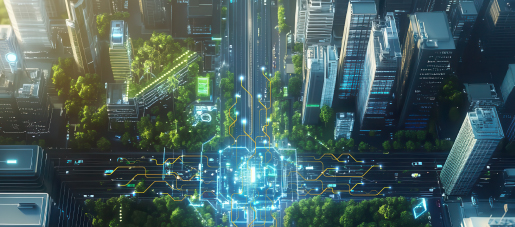Wi-Fi 7 Multi-Link Operation (MLO): benefits, connection modes, and applications
Wi-Fi 7 (IEEE 802.11be) introduces Multi-Link Operation (MLO), a technology that significantly enhances wireless network speed, reduces latency, and improves stability. MLO allows devices to connect to multiple frequency bands simultaneously (such as 2.4 GHz, 5 GHz and 6 GHz) and dynamically allocate traffic based on network conditions, ensuring data transmission is no longer limited to a single band.
For example, in a household scenario where a father is streaming an 8K movie in the living room, a mother is conducting a video conference in the study, a child is playing VR games in their room, and various IoT devices are operating in the background, MLO ensures optimal connectivity. The television can use the 6 GHz band for high throughput, the laptop can rely on the 5 GHz band for stable video conferencing, and the VR headset can switch between the 5 GHz and 6 GHz bands to minimize latency and avoid congestion, ensuring a seamless experience for all devices.
MLO has the following five connection modes:
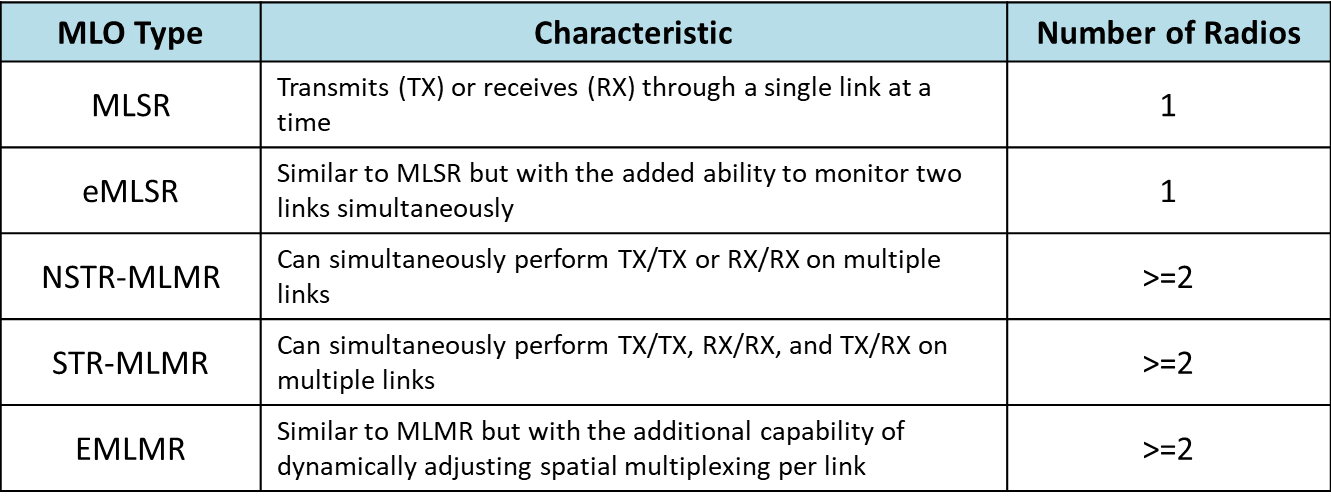
MLO Connection Modes (Table 1)
If a particular frequency band experiences interference, the eMLSR function in MLO can transmit data through alternative links, enhancing reliability. Imagine a busy coffee shop where 30 customers are using Wi-Fi simultaneously for file downloads, live streaming and mobile gaming. If the 5 GHz band becomes unstable due to nearby Wi-Fi interference, MLO can automatically switch affected devices to the 6 GHz band, ensuring uninterrupted streaming and gaming experiences. MLO also effectively reduces latency, making it ideal for VR/AR, cloud gaming, and real-time applications. For instance, a player using cloud gaming and AR applications at home benefits from MLO by using the 6 GHz band for gaming to ensure low-latency visuals while AR applications run stably on the 5 GHz band. Even with background device activity, the experience remains seamless.
This document presents experimental results for products currently available on the market that support eMLSR. Both the access point (AP) and connected stations must support eMLSR; otherwise, the function cannot be activated. In this study, all tested products support eMLSR, and the connected station uses Intel BE200. The tests were conducted using Allion Wireless Equipment (AWE) under controlled conditions with added interference signals to simulate real-world disruptions. Throughput and latency variations were analyzed to compare performance.
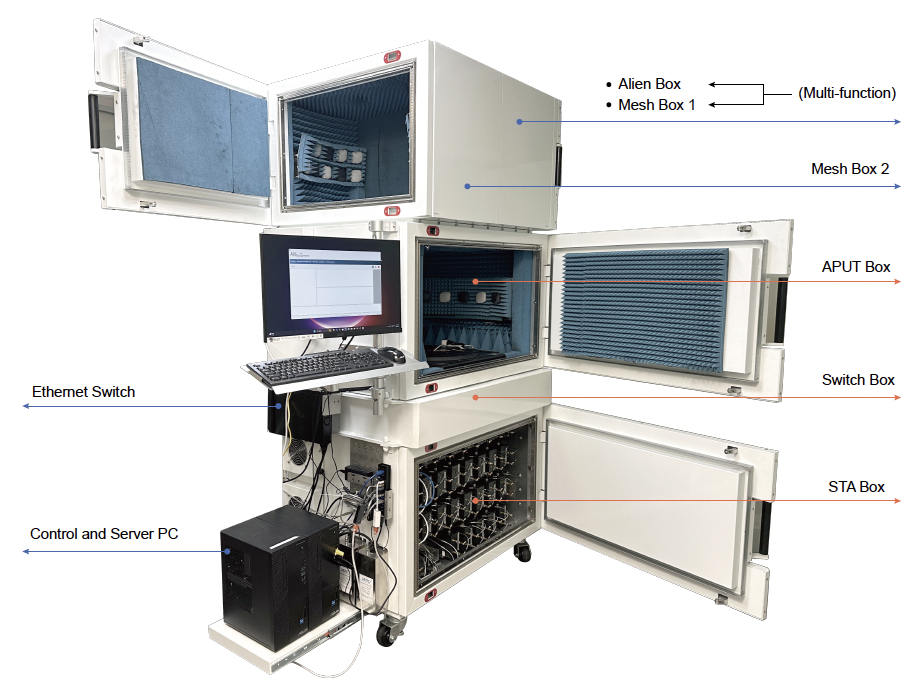
Figure 1 Allion Wireless Equipment (AWE)
Allion uses AWE equipment to verify the eMLSR functions and performance of APs from major manufacturers on the market, ensuring the stability and reliability of APs under the same test conditions. Through detailed measurement data analysis, it is possible to deeply explore the performance of key indicators such as throughput and latency.
Measurement Results Analysis
This article focuses on the link switching behavior of each AP before, during, and after interference, and analyzes the following three indicators:
- Observe whether the eMLSR link switching performs properly
- Check whether Latency and Maximum Latency are too high
- Observe whether the overall throughput can provide the best performance under different interference conditions
Figure 2. Brand E Throughput Results
- Before interference: AP and Station established a connection on the 6 GHz band, achieving a maximum throughput of 2200 Mbps (Downlink + Uplink).
- After interference: It took 3 seconds to switch from 6 GHz to 5 GHz, reducing throughput to 1000 Mbps.
- After interference removal: The device switched back to 6 GHz after 69 seconds, restoring throughput to pre-interference levels.

Figure 2: Throughput results of Brand E
Figure 3. Brand E Latency Results
- Before interference: Latency remained under 10 ms.
- After interference: At 64th second, the system switched to 5 GHz, causing latency to rise to a maximum of 30.07 ms before stabilizing at 10 ms after returning to 6 GHz.

Figure 3 Latency results of Brand E
Comparative Analysis
We expanded our analysis by including additional Brand A and Brand B products from Allion’s Wi-Fi 7 AP database to compare performance across three APs. Based on Allion’s validation experience, Max Latency should stay below 20-25 milliseconds in typical usage scenarios to ensure a good user experience. When it exceeds this range, users will notice delays that affect overall operational smoothness.
As shown in Figure 4, the Max Latency performance of the three APs under different test conditions is as follows (with colors indicating: Brand E in green, Brand B in yellow, Brand A in blue):
AP to Station Direction Max Latency (upper Figure):
- Brand E’s AP shows minimal latency variation across all test conditions, indicating relatively stable performance.
- Brand B’s AP shows noticeable latency when Interference is off, but achieves the lowest latency when Interference is on.
- Brand A’s AP, similar to Brand E, maintains consistently low Max Latency in both Interference On and Off conditions, showing stable overall performance.
Station to AP Max Latency (lower Figure):
- Brand E’s AP remains stable under Before Interference On and Interference On conditions, but latency rises to 30 milliseconds under Interference Off , which users may perceive as slight delays.
- Brand B’s AP shows a significant Max Latency increase under Interference On conditions, negatively impacting user experience. While performance improves slightly during Interference Off, the user experience during interference periods is still affected.
- Brand A’s AP maintains the lowest Max Latency across all test conditions, delivering the best overall performance.
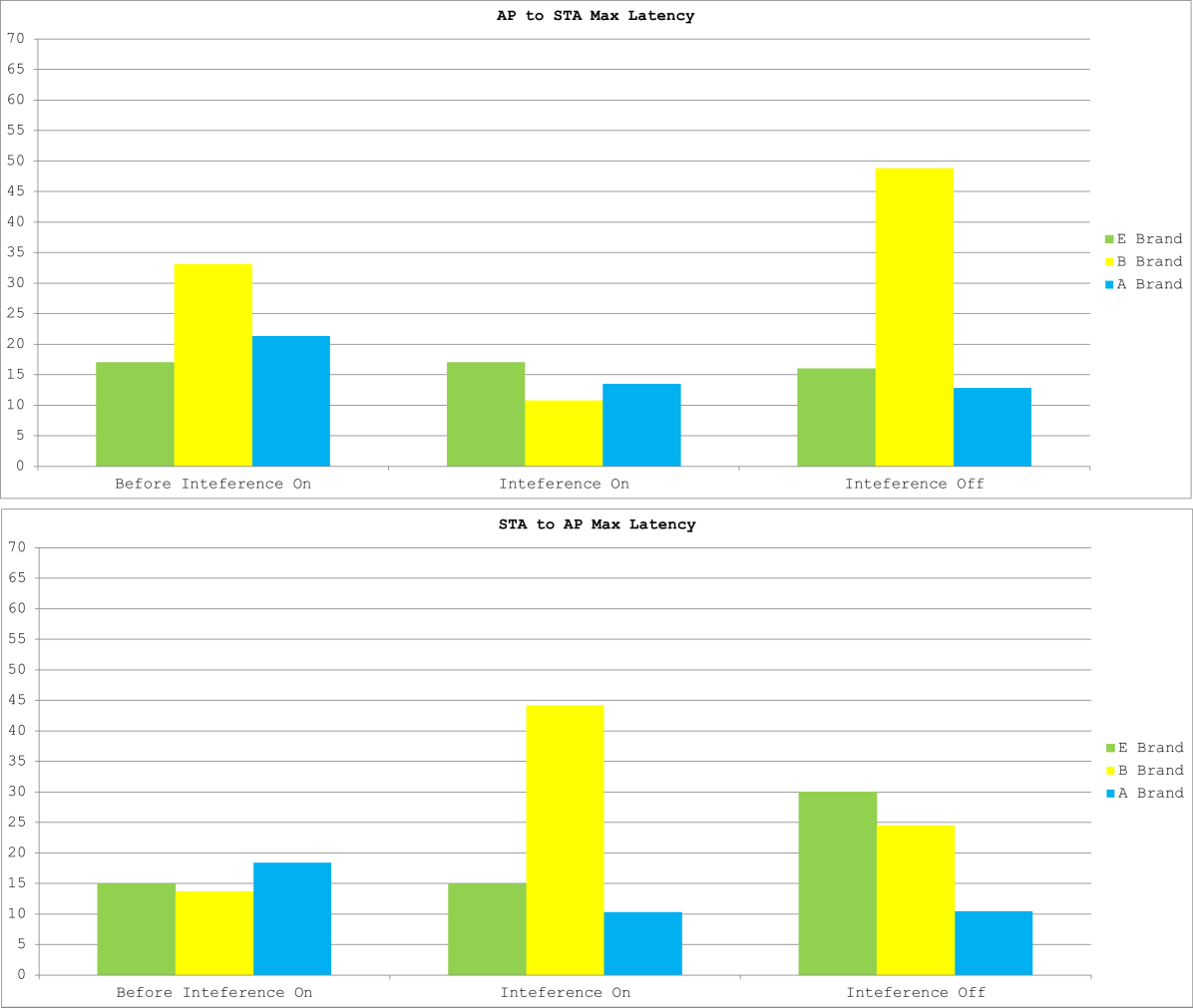
Figure 4 Max latency comparison chart
Figure 5 shows the throughput performance of the three APs. Before Interference On, the best Throughput value is 3802 Mbps for Brand A, followed by 3620 Mbps for Brand B, and finally 2092 Mbps for Brand E. Under Interference On, the best Throughput value is 3152 Mbps for Brand A, followed by 1056 Mbps for Brand E, and finally 940 Mbps for Brand B. Under Interference Off, the best Throughput value is 3750 Mbps for Brand A, followed by 1617 Mbps for Brand E, and finally 982 Mbps for Brand B.
In summary, after being interfered with and the eMLSR function is enabled, Brand A AP can maintain good Throughput performance, while the other two APs cannot maintain good Throughput performance after being interfered with and the eMLSR function is enabled.
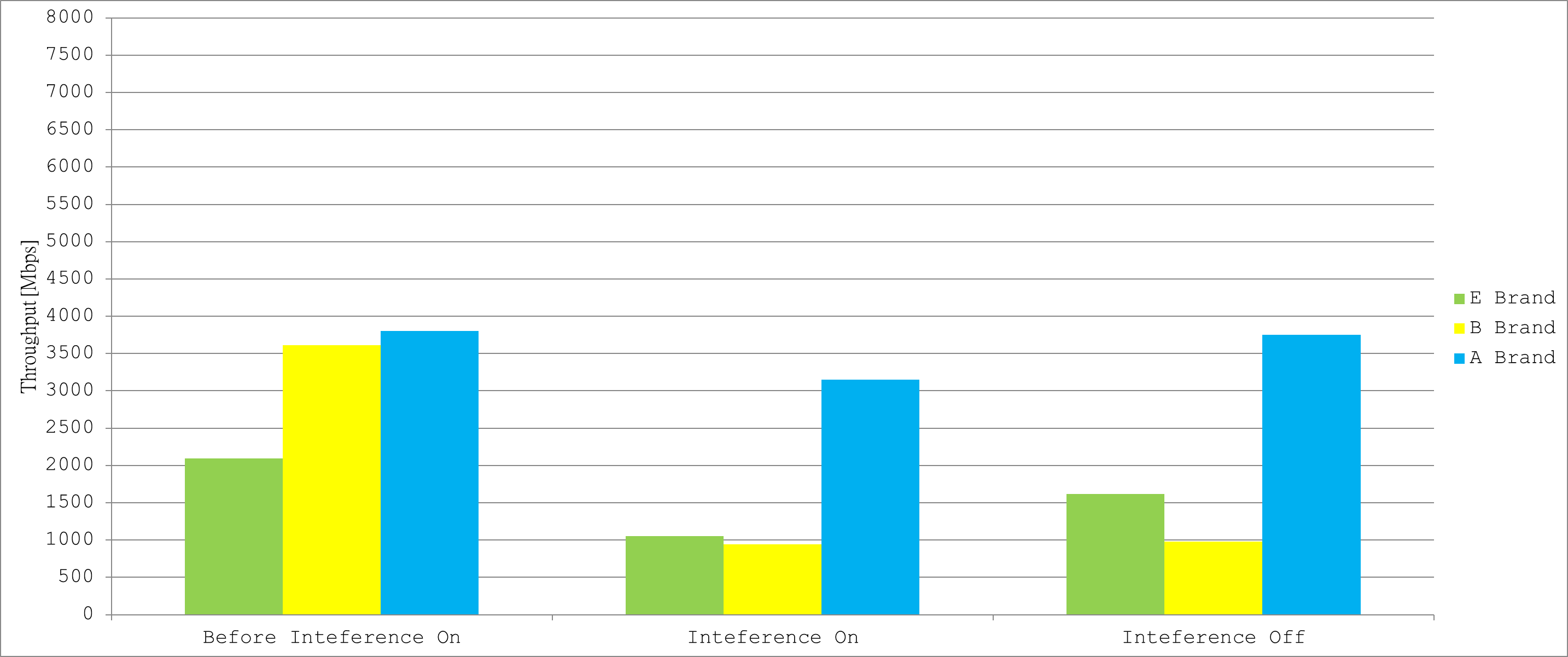
Figure 5 Throughput comparison chart
Conclusion
Brand A’s AP delivers consistently solid performance in both throughput and latency under both Interference On and Interference Off conditions. Brands B and E, however, show noticeable performance drops under the same conditions, indicating their switching isn’t as efficient when dealing with interference.
Brand A performs best, with Brand B and Brand E showing similar performance levels.
eMLSR is a key enhancement within the Wi‑Fi 7 MLO framework, offering a significant advantage by enabling consistent high throughput and low latency in interference environments. As Wi-Fi 7 adoption progresses, we expect to see more APs and stations supporting eMLSR, which may emerge as a common market setup. However, it is important to note that not all eMLSR-equipped products perform the same way. There can be significant differences between them. This highlights why thorough testing is so critical. If products launch without proper validation, it can damage brand reputation and leave users unsatisfied, which can have long-term consequences in today’s competitive market.
Faster, Easier, Better Wireless Performance Consulting Services
As demonstrated in these performance tests, Allion Wireless Equipment (AWE) provides a stable and comprehensive testing environment for issue analysis. Allion’s consulting team, with extensive wireless performance verification experience, helps clients pinpoint issues, recommend solutions, and validate fixes. Based on real-world usage scenarios, Allion integrates various wireless products and protocols to create customized wireless solutions. Regardless of a product’s development stage, Allion assists in enhancing quality, minimizing application risks, and delivering efficient, one-stop consulting services.
Our Key Advantages:
Faster:
- Expertise in RF and wireless testing.
- Collaboration with major brands for wireless performance and RF interference testing.
- Accelerated troubleshooting and product development.
- Quickly help identify problems and resolve low wireless performance issues
- Quickly build a wireless interference situation ecosystem
- Quickly obtain development and verification strategies
- Provide verification plans quickly
Easier:
By introducing AI and automation solutions, Allion ensures that every test is “qualitative, quantitative, and reproducible,” helping customers improve product performance in a more convenient way.
- AI and automation integration for precise and reproducible testing.
- Time-saving test methodologies.
- Accurate and efficient results.
Better:
Allion not only has more than 30 years of professional performance, a professional technical team, and a comprehensive range of testing environments and instruments, but also relies on rich user scenarios testing experience to provide customers with more complete service quality.
- Comprehensive user scenario simulation.
- Comprehensive verification test plan.
- Professional Issue Isolation and Debugging Support.
For testing, validation, or consulting inquiries, visit our services page or contact us via our online form. The Allion service team is ready to assist you!