During the era of IoT, most devices will be connected to the Internet with wireless technology. The wireless signals are like an invisible highway with limited channels and bandwidths. Now, wireless product verification methods are very different from those of the past. This article will start by discussing common issues with wireless connections and their user scenarios. Afterward, we’ll discuss the heat map analysis, the newest trend during the IoT era.
There will be increasingly more IoT products and smart home products in the future, and environments will be crowded with wireless frequency channels. Consumers who are expecting better products each year will expect better and better product experiences from wireless products. Most consumers are familiar with Wi-Fi, Bluetooth®, and other popular wireless technologies since they have been around for more than two decades. However, there are still plenty of common issues that directly impact the quality and user experience of wireless products.
1. Unstable Wireless Signals
The distance and obstructions between devices and wireless APs will affect wireless signal strength, causing differences in wireless performance. A common example at home is when a mobile device is connected to a network. The signal strength can be very strong in the living room, but be very weak in the bedroom when separated from the wireless AP by walls.
2. Slow Network With Lags
This is an extremely common connection problem. The signal strength on the device can be very strong, but the network speed is slow and laggy, sometimes you cannot even access the Internet. This issue often occurs due to interference from other wireless technologies or the same frequency band.
3. Unreliable Wireless Roaming
Wireless roaming has short disconnection times when switching between access points, and this could stop it from reconnecting, interrupting the program’s function. For example, when a smart robot vacuum cleaner is cleaning a room and moves into another space, in some places it functions normally. However, in other places, even though the device is still connected, it cannot receive or send any commands and has to be reconnected to work again.
Wireless networks, IoT products, and their usage areas all affect each other. Future smart homes will need their security cameras, sockets, lights, and even smoke detectors to be connected to the Internet with wireless technology. If user experiences are affected due to the issues mentioned above, it could cause harm to people or the property.
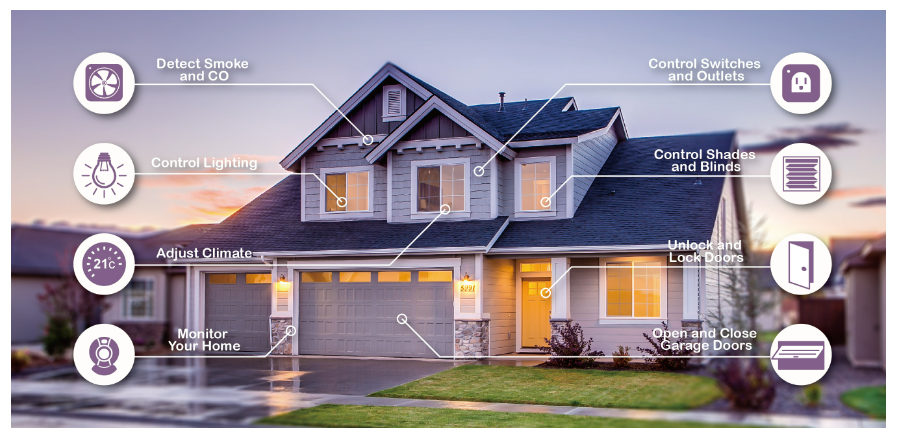
There will be many smart home products in the future, and network connectivity is crucial for these IoT products.
Allion has been deeply involved in wireless network testing for more than a decade and is a certified testing laboratory by many associations such as Wi-Fi, Bluetooth®, LoRa, OCF, and others. For years, Allion has been using heat map analyses for our verification solutions to ensure the best wireless performances from products.
Why Do We Need To Use A Heat Map Analysis?
Nowadays, product verifications for wireless products are very different from the past. For IoT products, general wireless performance tests are no longer enough. Real user scenarios and wireless environments must be considered to avoid passing verifications in the lab, but failing in the market. Wireless heat map analyses consider products that have different connection requirements and environmental factors. It has two characteristics that are different from verification methods from the past.
1. Visualizing Wireless Quality Ensures Performance
Wireless signals are invisible and signal quality in different environments is difficult to measure. The heat map analysis makes up for this, creating clear visual graphic analysis results.
The location of the access point, the surrounding environment, devices, and materials of the furniture can affect wireless performance. In the past, wireless signal quality was presented with a line chart. After long periods of verification research and decades of experience, Allion designed and developed a set of tools using heat map analysis. The signal strength (RSSI) is presented more clearly and the quality of the wireless connection (Wi-Fi, Bluetooth®, ZigBee, and more) can be better understood.
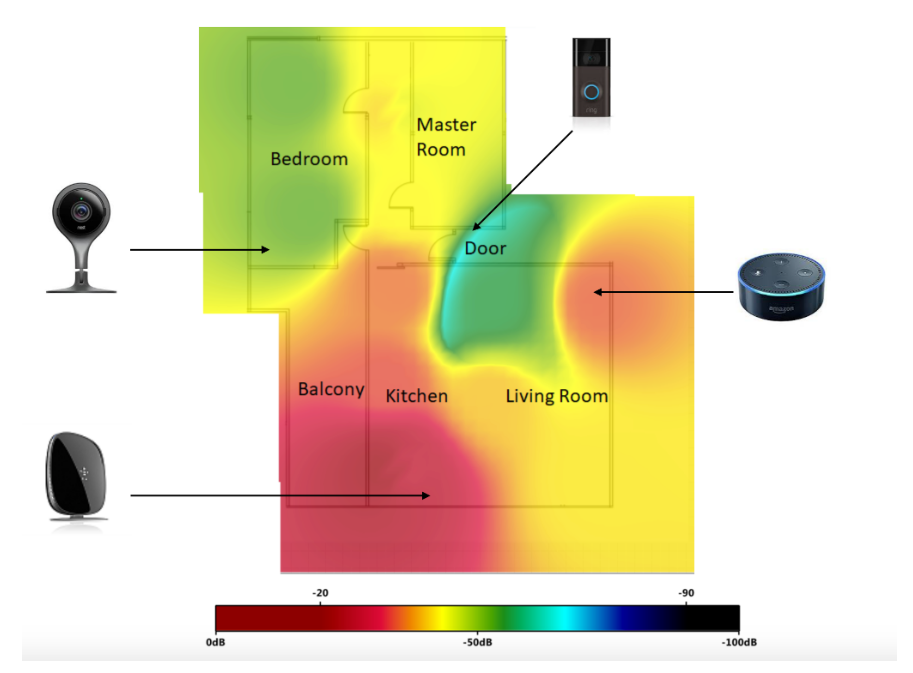
Taking the heat map analysis above as an example, In this environment, red represents areas with stronger signals, meaning devices will have better wireless performance. Yellow represents medium signal strength, and green/blue represents poor signal strength. After measuring, we found that the performance of devices varies under different environments. With this type of measurement and analysis, we can ensure our clients a specific connection quality throughout the entire environment. In the heat map analysis, three types of indicators will be used to point out connection quality:
- Latency
- Throughput
- Packet Loss
These three indicators can help analyze wireless connection quality, identify issues with stability, and find solutions to improve the situation.
2. Environmental Simulations Unveil Key Issues
Environments that products are used in are always different, and wireless signals are affected by plenty of different factors. Development for IoT products must be tested in different environments to ensure wireless quality and product reliability. Allion can control various factors that affect signals and simulate simple or complex environments to identify key issues that affect performance.
The left side of the figure below is an environment with simple signals, and the right side of the figure shows an environment with complex signals from many different sources and wireless technologies. Wireless radio frequencies such as Wi-Fi, Zigbee, and Thread all use 2.4G, meaning they are likely to cause signal interference with one another and cause differences in performance. Heat map analysis can also determine environmental blind spots, strong spots, and weak spots, helping improve performance.
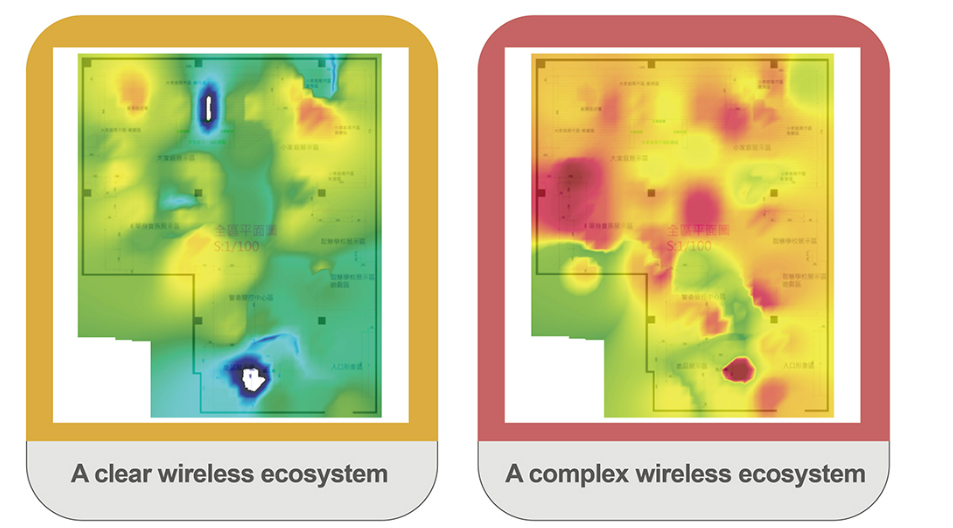
However, to create an environment simulation and control different variables, there are certain obstacles such as technology and cost. Allion has now built a lab that is capable of controlling the variables of signal differences with various environments. With the heat map analysis, we can help manufacturers and brands identify key issues with their wireless products.
Tech Enthusiast’s Home Has Many Wireless Issues
To verify the wireless performance of smart devices, we interviewed a tech enthusiast who has been paying attention to different smart products for a long time. He owns many different types of smart devices such as smart security cameras, voice assistants, smart locks, and even smart smoke sensors. In his 55-square-meter home, two wireless access points are available for devices to connect to. Based on this situation, we conducted a heat map analysis for him. Afterward, we found that the performance of some devices was not performing as well as expected. Even with two access points, one-third of the area had little to no signal at all. Below are some examples to illustrate this situation even more clearly.
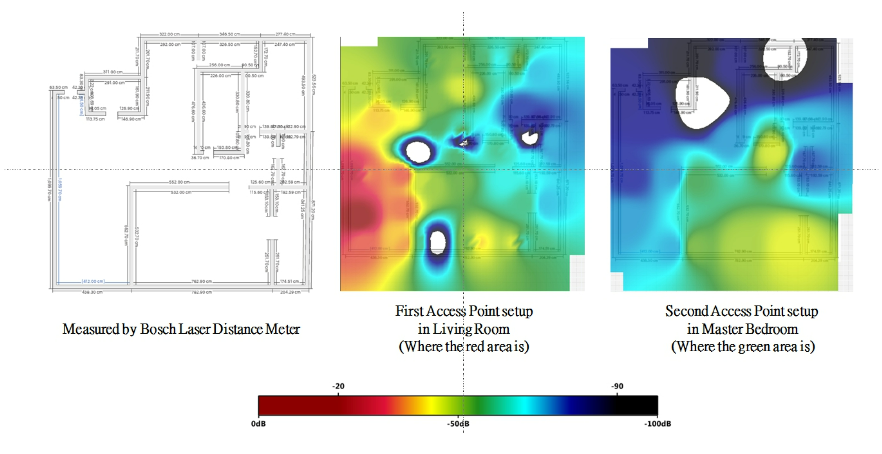
In a tech enthusiast’s 55-square-meter home with two wireless access points, one-third of the area gets little to no signals.
1. Smart Security Camera: Constant Disconnections
This tech enthusiast installed a smart security camera at his front door, hoping to check on his home from time to time. At first, the security camera was working normally. However, it was discovered that constant disconnections often occurred, even though it was only 5 meters away from the wireless access point and all signal indicators were looking good.
This is a typical user scenario. When smart devices are connected, there are often disconnections even within the line of sight (LOS) range. As for the reason for this issue, there could be compatibility issues between the connected devices. There is also a high chance that the interiors of the house are affecting the wireless performance.
After we moved the smart security camera away from its original position, it started to function normally again. The reason for the connection issue was the interior decoration near the camera affected the signals with its metal material. This type of situation is very common, especially with Taiwanese consumers.
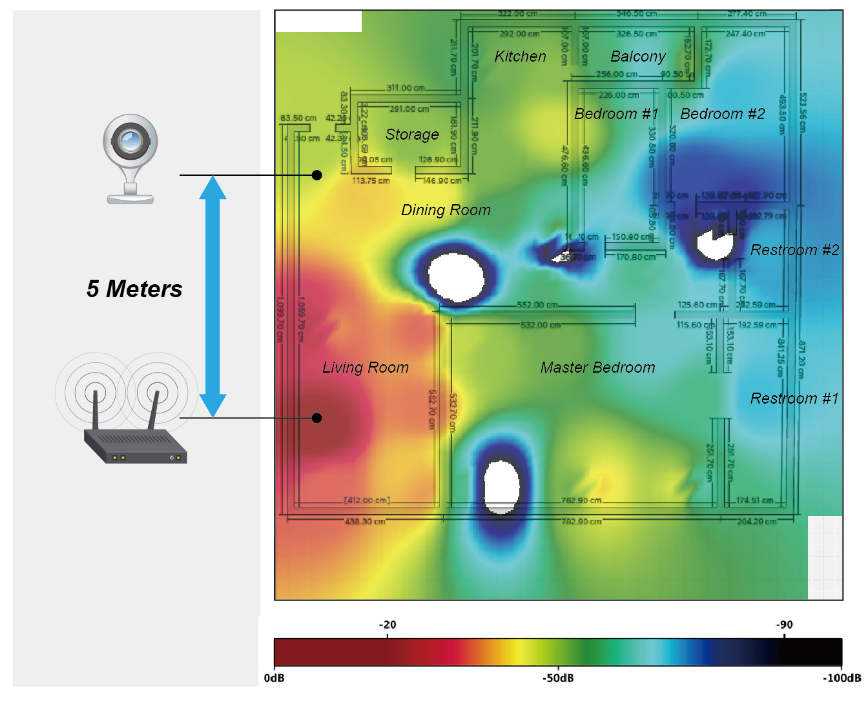
There are still connection issues with the smart security camera even though it is only 5 meters away from the access point.
2. Smart Speakers: Unstable Response
This tech enthusiast owns many smart speakers and smart sockets from different brands, putting them on his desk in his room. He found that when some of these products were placed on top of different materials, signal transmission would be affected.
Consumers will immediately start to dislike the product when a wireless device has delay issues. This is especially important with smart speakers.
After investigating even further, we found that the delay issues had to do with the material of the desk, which was metal. When the products were moved onto a wooden desk, the situation improved. When a wireless product is placed on a metal surface, the signals are affected and cause delays. Other electronic products can also cause signal interference. For example, some people will put wireless access points, set-top boxes, or other types of network equipment together in the same space.
However, doing this can cause signal interference with all of the products.
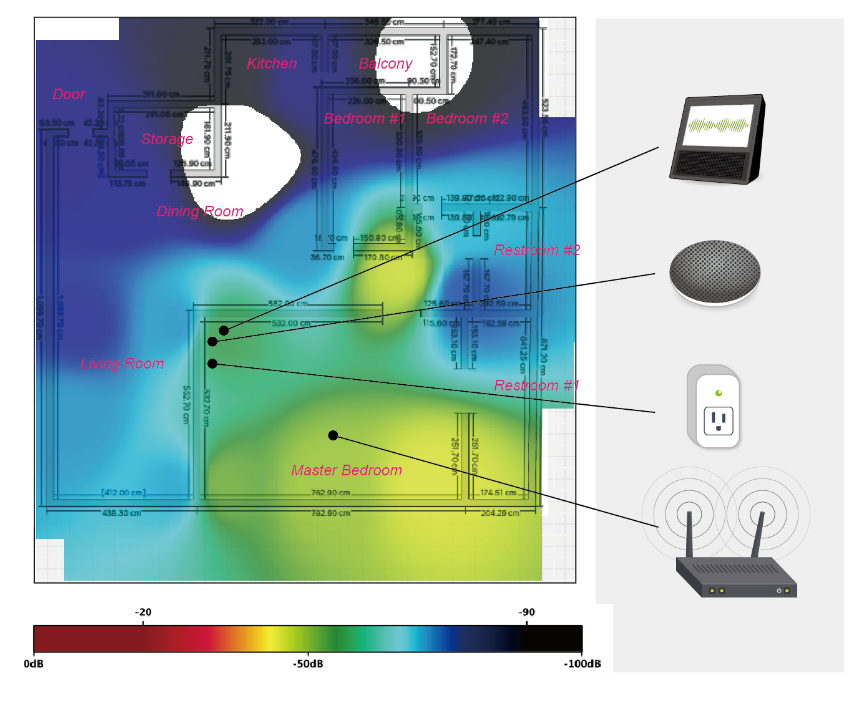
Wireless performance can differ significantly when placed on surfaces made of different materials.
3. Wireless APs: Disappearing Signals
During this test, we also found an issue where the was not available in some locations in the house even though the wireless signal was stable, the device was working normally, and there was no signal interference. The signal would recover again after walking a few steps away from the dead spots.
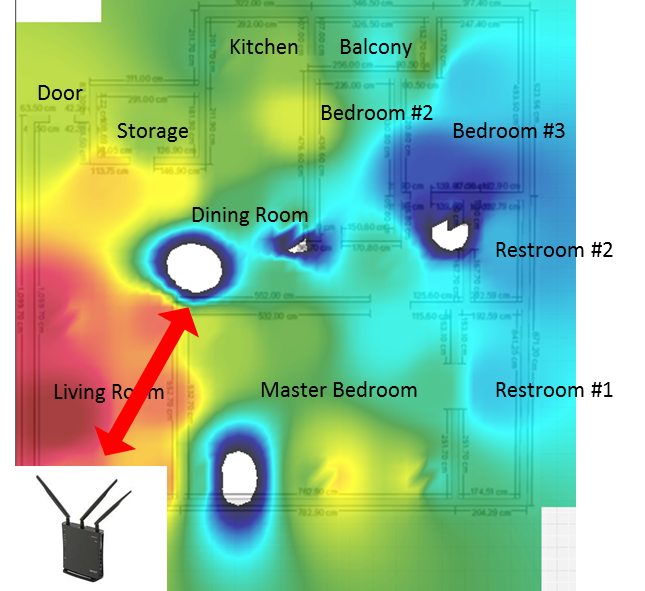
Unstable or unavailable signals in the house are likely to be caused by interference from interior decorations or metal objects.
In the future, network connectivity will be just as important as electricity. This situation involving the tech enthusiast could happen to anyone. When our home appliances become smart products and are capable of being connected to the Internet, wireless signal issues should be taken very seriously.
RF Performance Testing: Debug and Improve Wireless Performance
Finding issues and improving them is very important during the development process of IoT products. When issues are discovered with the heat map analysis, we can proceed to use RF performance testing to verify the wireless performance of different components of the product. Testing antennas, modules, or the final product involves many different verification steps which are all equally important.
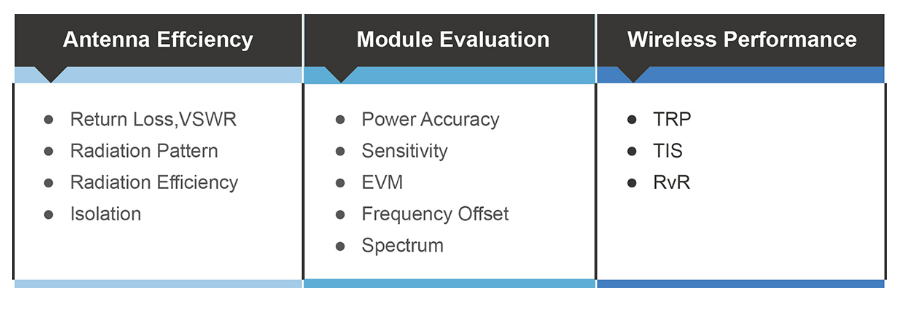
The components inside the wireless products can also produce signal interference, for example, CPIs, wireless chipsets, USB, HDMI interfaces, or displays. Different user scenarios can also affect wireless transmission speeds, which leads to signal interruptions. USB data transmissions can sometimes cause Wi-Fi Internet speeds to drop or even fail.
Other than interference from the products themselves, other wireless technologies can also cause major issues. There are lots of technologies that use the 2.4G frequency, such as Wi-Fi, Bluetooth®, Zigbee, wireless phones, and more. When using a mobile device, you’re more likely to receive interference because Wi-Fi and Bluetooth® are usually on at the same time.
Smart Devices Require Comprehensive Verifications
IoT products are very complex, and past ways of verifying performance are no longer viable for consumer needs today. Presently, Allion owns various RF testing laboratories including 843 Chamber, 333 Shielding Room, Shielding Box, and more. These can provide comprehensive RF signal test results for our clients. To simulate real user scenarios, Allion has invested decades into IoT testing research and designed the five most common user scenarios. An IoT laboratory was built at the end of 2017 to help our clients discover connection issues during verification.
In the future, product verification will move towards comprehensive testing, and Allion will continue to design even more testing and verification services to provide our clients with the right solutions for their needs.






































