Tearing, stuttering, and jitter generated in games have been long-time enemies of gaming displays. In addition to AMD FreeSync and NVIDIA G-Sync, VESA also created AdaptiveSync standard to combat these issues.

In addition to AdaptiveSync, VESA released another gaming-related standard called VESA ClearMR, which grades a display’s motion clarity performance. The ClearMR certification has 11 tiers, with a higher number indicating higher clarity and reduced motion blur.
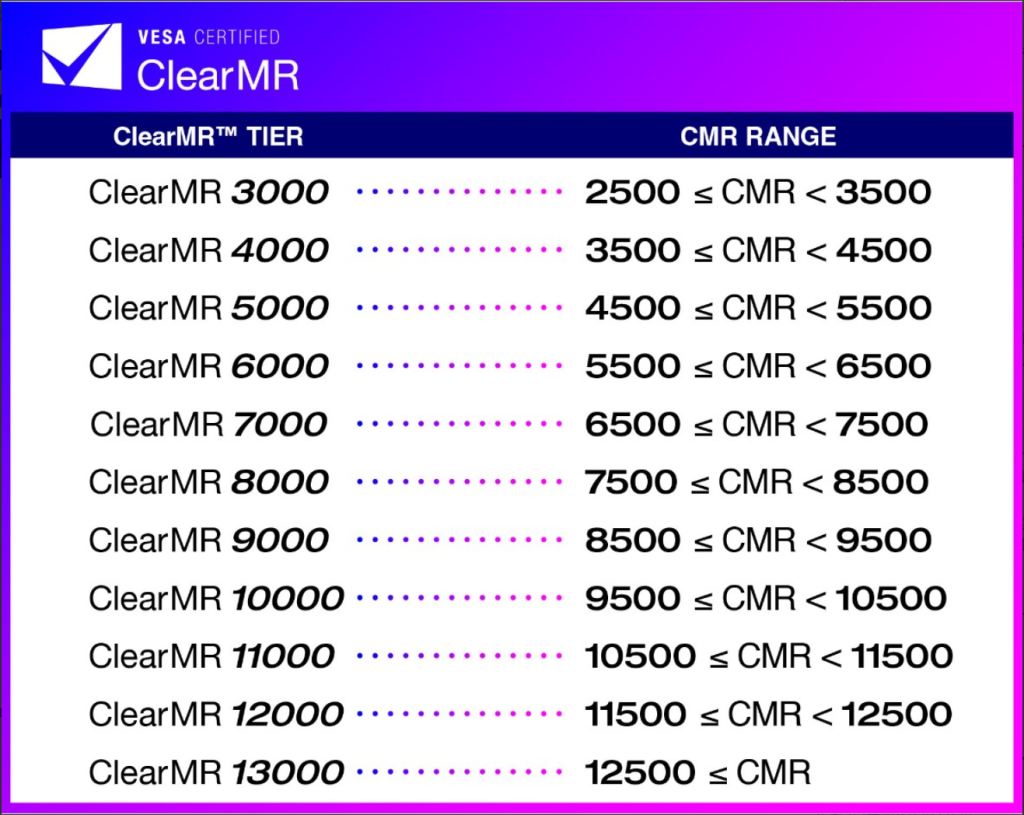
Source: https://www.clearmr.org/
If users utilize ClearMR to select a display, does that guarantee user satisfaction? As a professional IT certification and interoperability test lab, we would say that there are still some areas that are not covered by AdaptiveSync and ClearMR.
First, we can look at the five AdaptiveSync test items:
- Refresh Rate and Flicker test
- Gray-to-Gray Testing
- Video Frame Drop Testing
- Video Frame Rate Jitter Testing
- HDR Testing
If we take a closer look, we can discover the findings below:
- The Refresh Rate and Flicker testing only test at the highest resolution, which satisfies the needs of some gamers but neglects the fact that many gamers reduce screen resolution (ie. 1080p/2560p/3840p @ 60Hz/120Hz/144Hz/165Hz/240Hz) to enhance graphic smoothness during gameplay. Furthermore, the flicker test only uses one pattern to test flicker, which to Allion seems insufficient. We suggest testing with more patterns to prevent monitor flickering.
- Gray-to-Gray testing only measures the screen response time at 5×5, a total of 20 response times across different shades of gray. This is lower than the industry standard of measuring at 9×9, a total of 72 response times. The industry standard has more steps involved, creating a larger scale of measurement that can show the minute differences in the GtG response times.
- Video frame drop and jitter testing only test at 12 refresh rates, which is limiting because AdaptiveSync enables variable refresh rates. To ensure more comprehensive testing, Allion recommends expanding the range of refresh rates tested between the lowest and highest values. We suggest as below.
Video Frame Drop:
- Static maximum refresh rate
- Random refresh rate
Jitter Testing:

Next, we can take a look at the 5 test items of ClearMR:
- CMR Test
- Coefficient of Variation Test
- Overdrive/Undershoot Test
- Luminance Degradation Test
- Backlight Strobing Check
Again, we can discover the following findings if we take a closer look:
For the DUT, CMR Test and Coefficient of Variation Test generate two sets of PPF (pixel per frame, V), which is the speed at which the pixels move on-screen. The two sets of values generated will be used to test the 7 motion patterns.
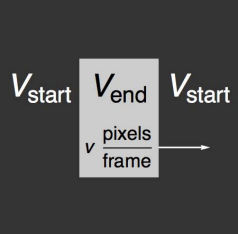
For VESA ClearMR certification, a reasonable PPF should be selected, but this neglects the results at higher speeds. Moreover, the use of only 7 motion patterns to determine the clarity of leading and trailing patterns is too limited, while the large scale of measurement can introduce inaccuracies. Before ClearMR, MPRT was the predominant method for evaluating motion blur and even MPRT used 42 pattern variations per PPF.
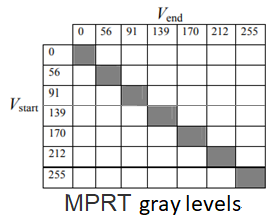
Another problem arises from the differences between certification testing and real-life usage scenarios. During certification tests, only one GPU needs to be tested. For example, if an Intel GPU was chosen for the certification test, the AMD or NVIDIA GPUs do not have to pass the test.
The Allion Gaming Display Booster Solution can adjust and include additional tests, even adding in different test equipment combinations to cover display performance more comprehensively.
With years of IT test experience, Allion Labs can provide one-stop testing services based on different product types and applications. We offer test solutions and recommendations that enable clients to receive valuable product test results and provide quality service before, during, and after testing. If you have any requirements or questions, please contact us.






































